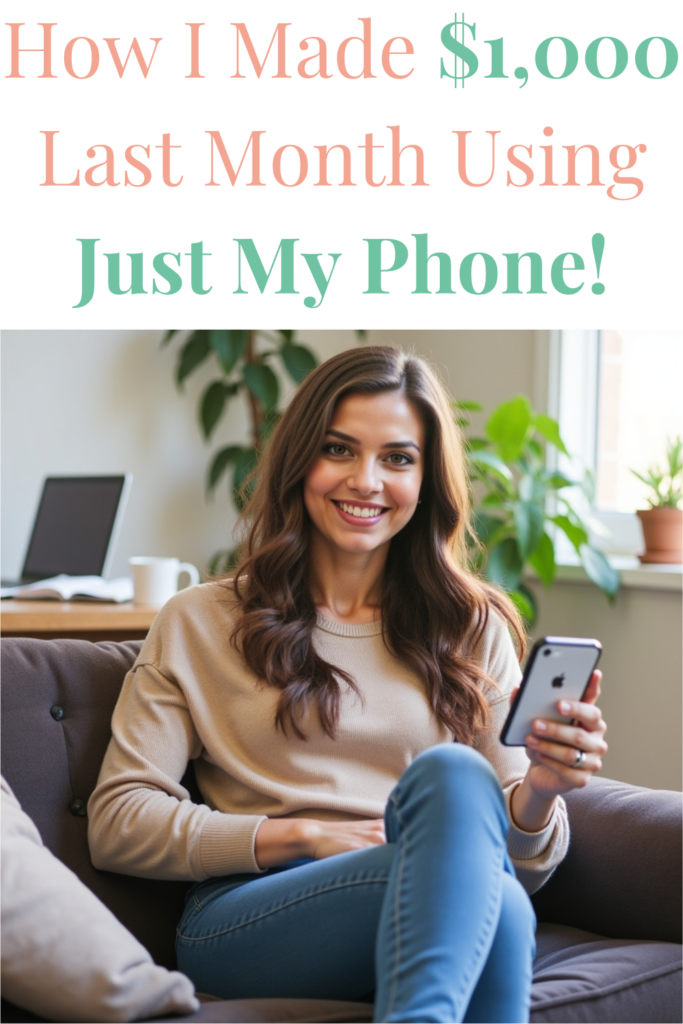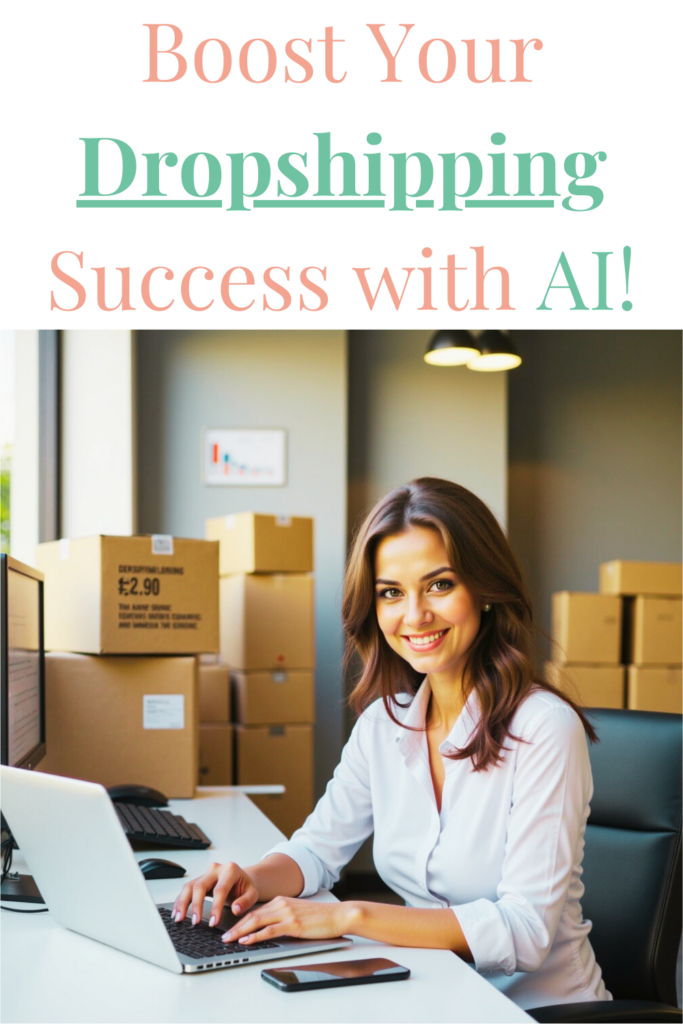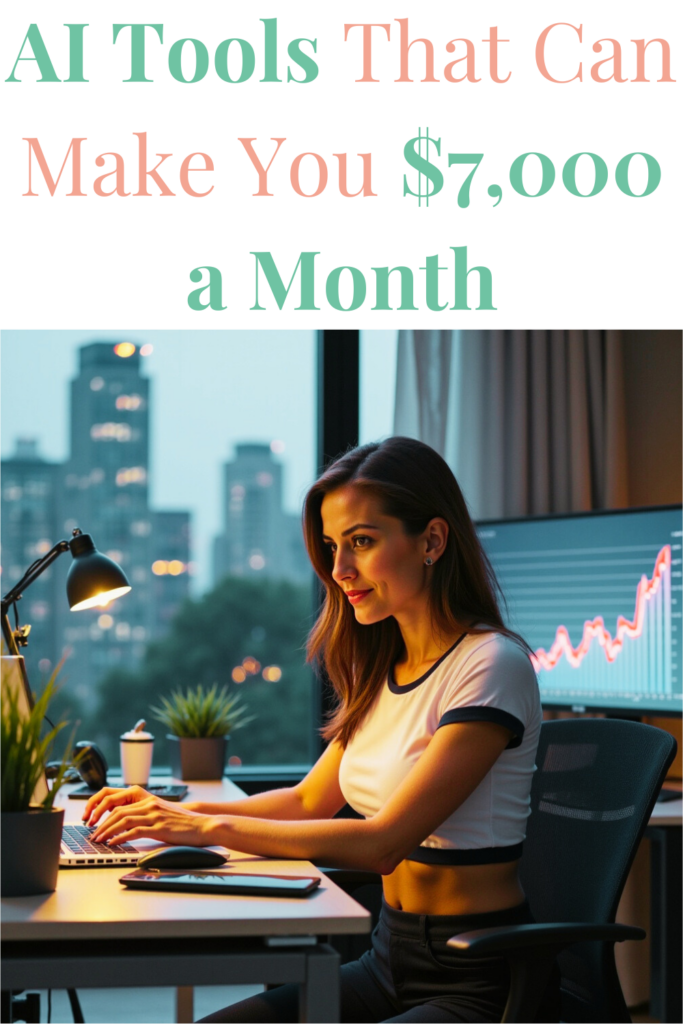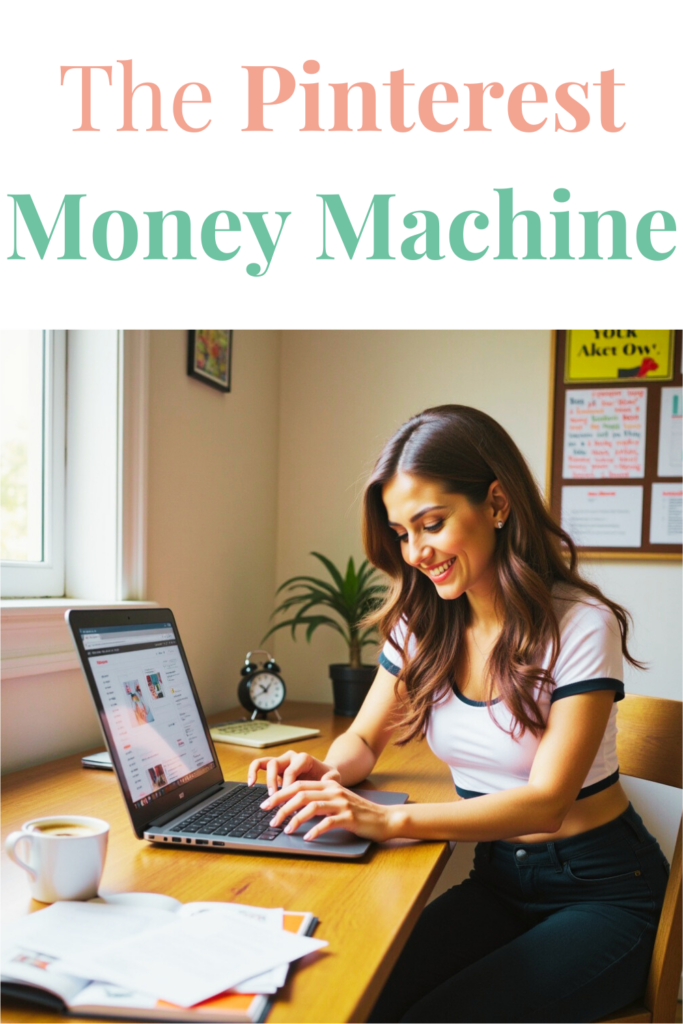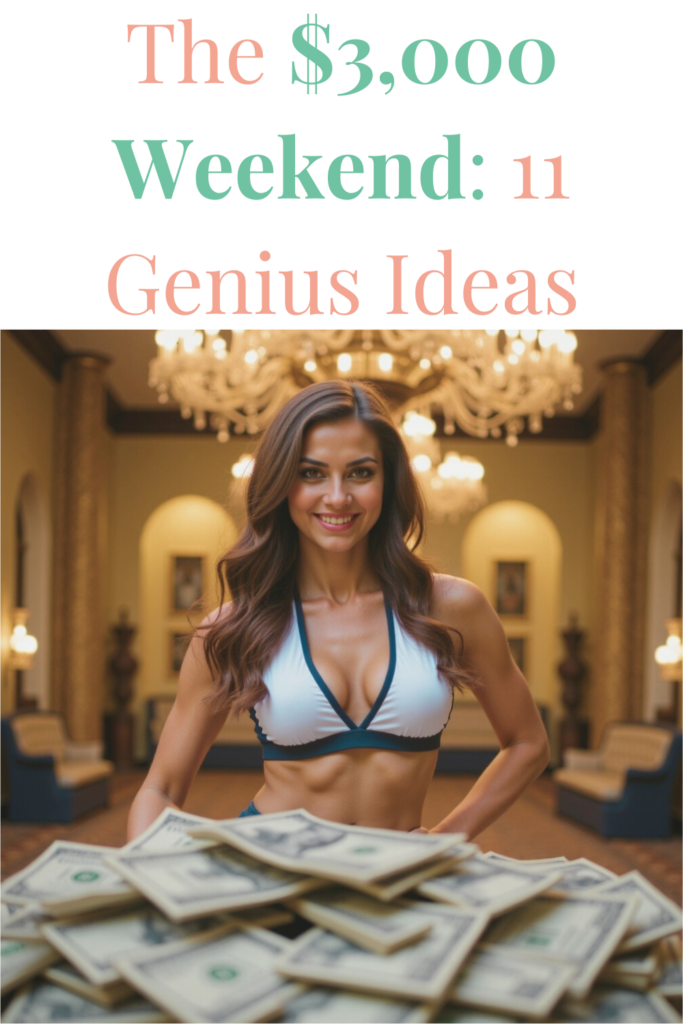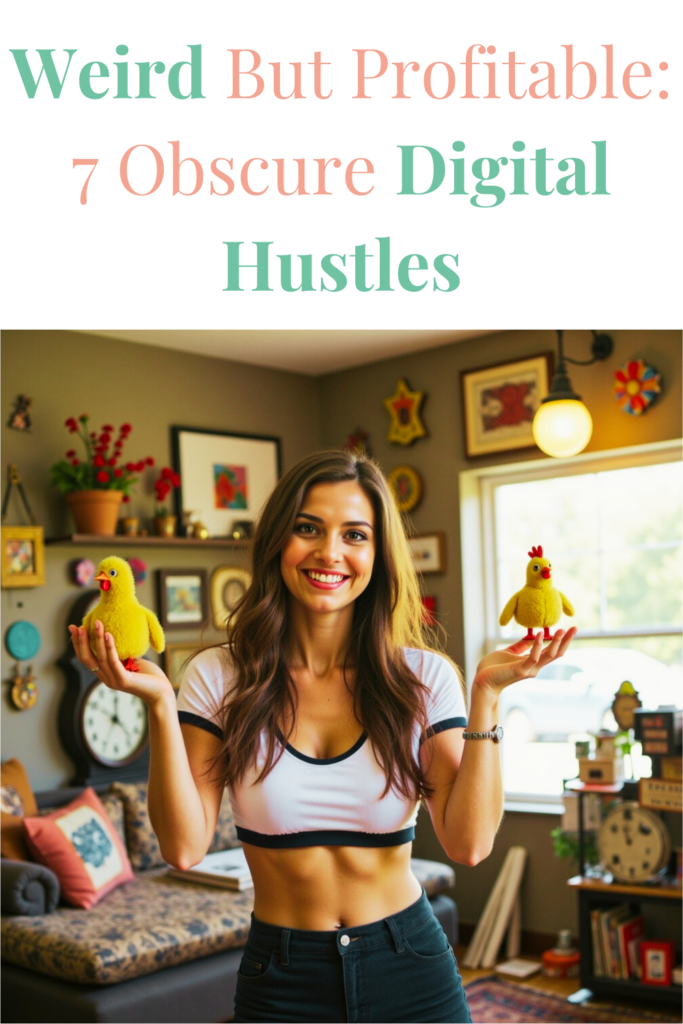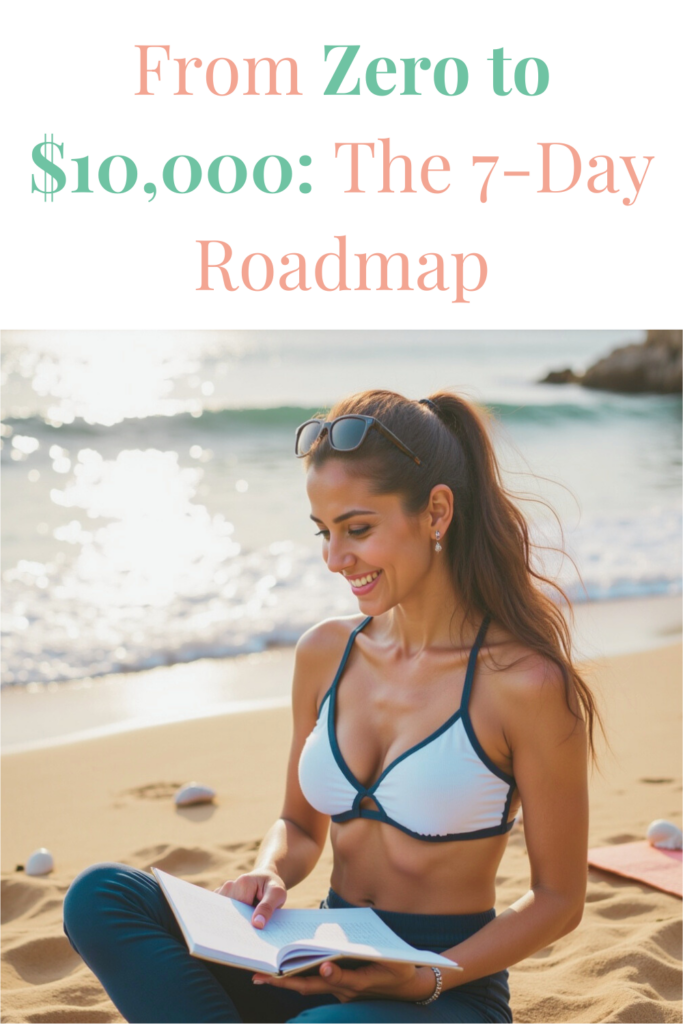Love our content? Show your support by following us — pretty please!🥺
FOLLOW ON PINTEREST
Hi! I’m Kate, the face behind KateFi.com—a blog all about making life easier and more affordable.
In 2025, YouTube Shorts is one of the fastest-growing platforms to get views, build a brand, and make money online—even if you never show your face.
The best part? You can do it all using 100% free AI tools to script, edit, voiceover, and post your Shorts automatically.
This guide breaks down how to:
- Find viral video ideas in minutes
- Use AI to write catchy short scripts
- Create and edit Shorts fast without showing your face
- Upload and schedule content automatically
- Monetize your channel with affiliate offers like Live Chat Assistant Jobs
Let’s dive in!
🧹 Step 1: Pick a Profitable Niche for YouTube Shorts
You want a niche that checks these boxes:
- High demand (people search for it)
- Evergreen or trending
- Easy to monetize
Examples:
| Niche | Why It Works |
|---|---|
| Remote jobs & work from home | Pairs perfectly with affiliate offers like katefi.com/chatjobs |
| Motivation & self-improvement | Endless viral content ideas |
| Weird facts / life hacks | High watch time, low effort |
| Tech tips or AI tools | Leverage trending keywords |
🔗 Internal link: The AI-Powered Etsy Printables Side Hustle No One Talks About
🧠 Step 2: Generate Script Ideas with Free AI Tools
Here’s how to come up with Shorts that go viral:
Use ChatGPT (Free): Prompt:
💡 Follow KateFi.com on Pinterest for:
- Frugal living hacks
- Budget-friendly meal ideas
- Creative side hustle tips
- DIY tricks that save you money
“Give me 10 viral YouTube Shorts ideas for [your niche] that are less than 60 seconds.”
Use YouTube search autocomplete: Type your niche + a keyword to see what people are already searching.
Use AnswerThePublic or AlsoAsked.com for content questions people want answered.
📈 Step 3: Write Short-Form Scripts with AI
ChatGPT Prompt:
“Write a 45-second YouTube Short script about the top 3 remote jobs for beginners. Include a hook, value, and call to action.”
Use KateFi.com/chatjobs as the call-to-action:
“Want to earn up to $37/hour chatting online? Tap the link in the pinned comment or bio — no experience needed.”
📹 Step 4: Create & Edit Your Shorts Faceless
Here are free tools that let you stay anonymous:
| Tool | What It Does | Link |
| CapCut | Edit, add effects, transitions, text, and captions | capcut.com |
| Pictory.ai (free trial) | Turn your scripts into auto-edited videos with stock footage | pictory.ai |
| Canva | Create animated Shorts with stock video and voiceover | canva.com |
| ElevenLabs (Free tier) | Generate AI voiceovers | elevenlabs.io |
Optional: Use text-to-speech AI or your own voice with voice changers to stay completely faceless.
📅 Step 5: Automate Posting with Free Tools
Save time by scheduling your Shorts automatically:
- YouTube Studio (Free): Schedule uploads
- Metricool: Free plan lets you schedule Shorts and track analytics
- Repurpose.io: Automatically repost Shorts to TikTok & IG Reels
🚀 Step 6: Monetize With Affiliate Links in the Description & Comments
You don’t need to wait for YouTube monetization to make money.
Monetize every Short with this strategy:
- Mention your offer in the video script
- Pin your link in the comments
- Add affiliate links to the video description
Top offer to start with:
Perfect for beginners and trending in the remote work niche.
🔗 Internal link: How to Launch an AI-Powered Niche Blog in 30 Days
🌟 Recap: Your AI-Powered YouTube Shorts Workflow
| Step | Tool |
| Research ideas | ChatGPT, YouTube Search |
| Write scripts | ChatGPT |
| Create videos | CapCut, Canva, Pictory |
| Voiceovers | ElevenLabs, Text-to-Speech tools |
| Schedule uploads | YouTube Studio, Metricool |
| Monetize | katefi.com/chatjobs |
Ready to go viral? All it takes is 1 video to change your life. Start batching Shorts this weekend and promote your favorite affiliate links.
Want more step-by-step guides like this? Visit KateFi.com or email me.
You’ve got this! ✨💪