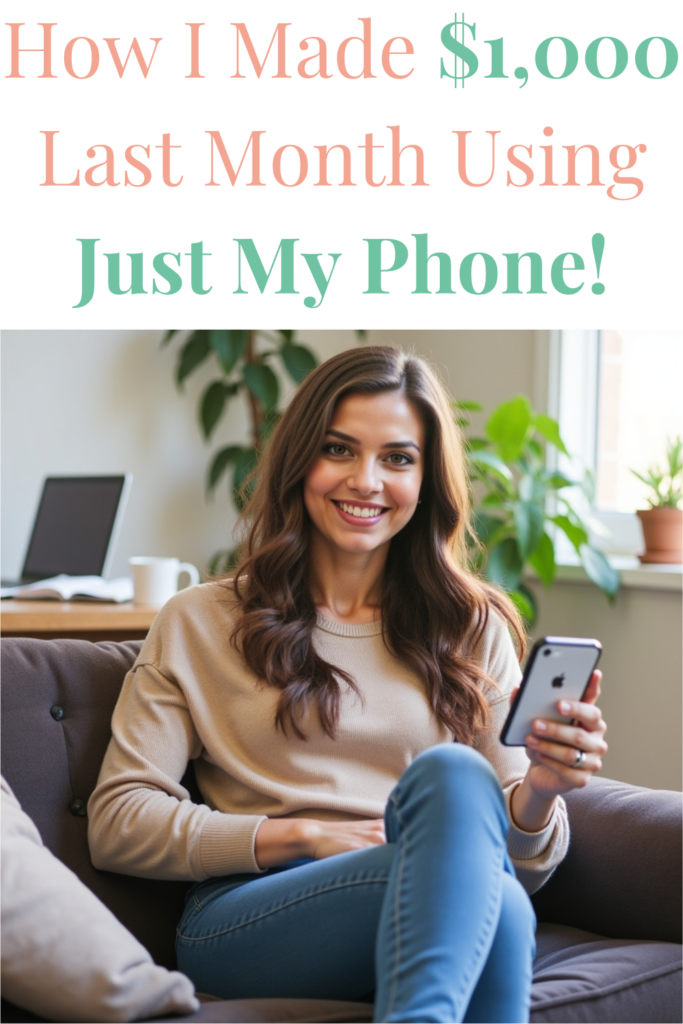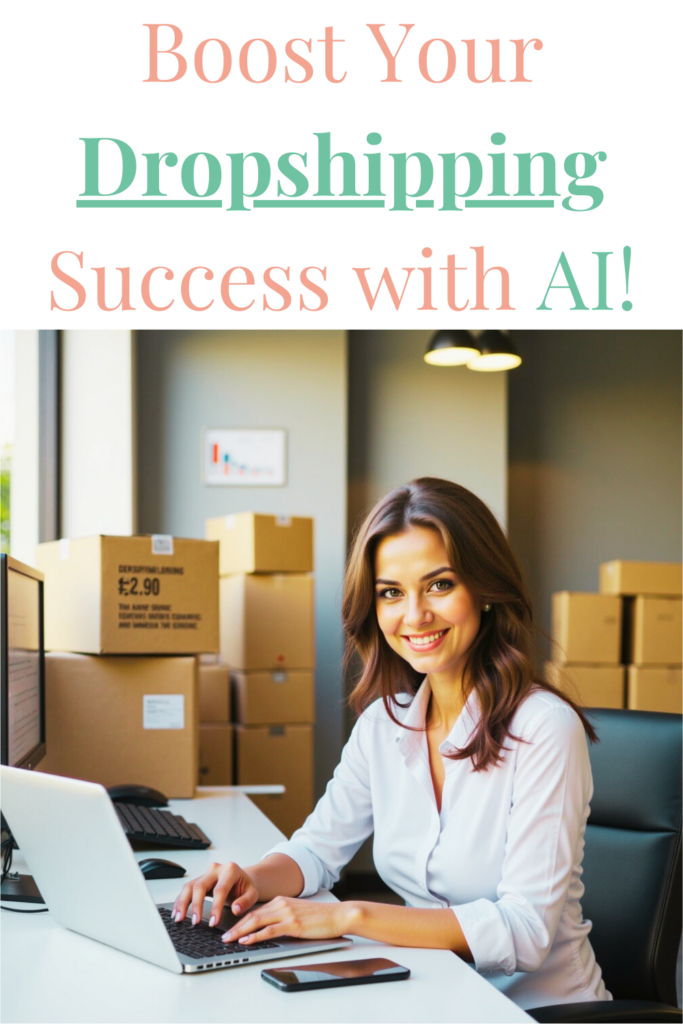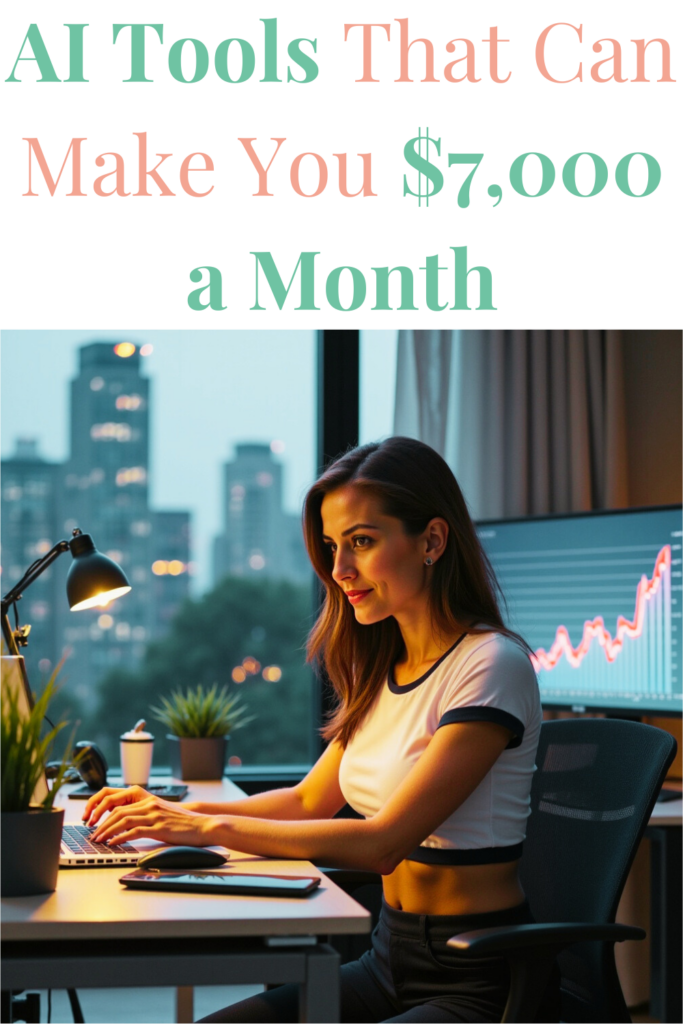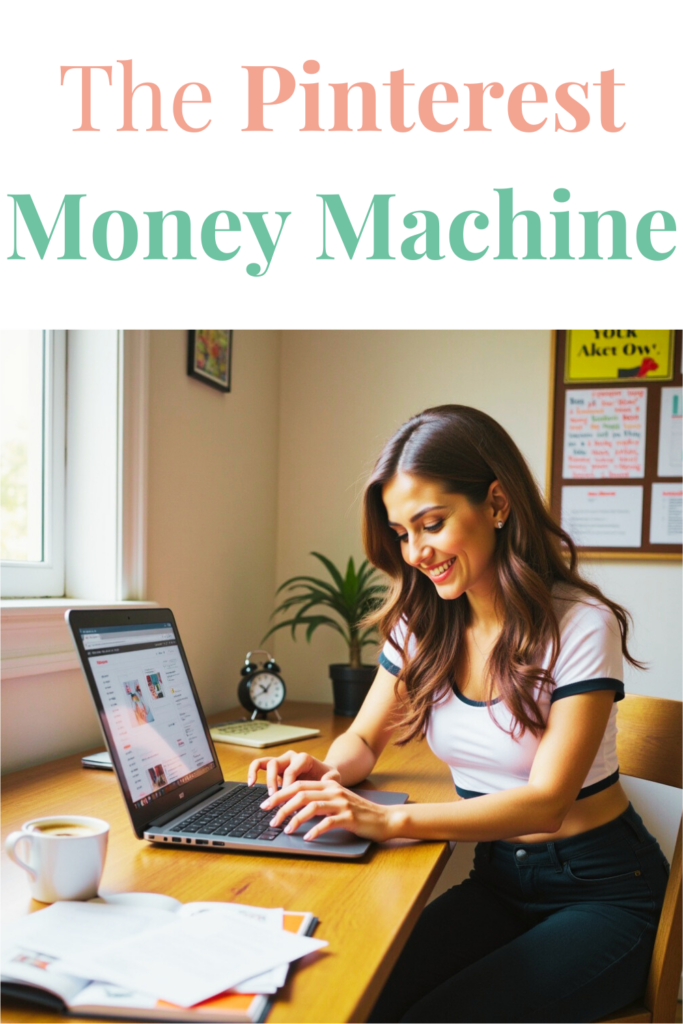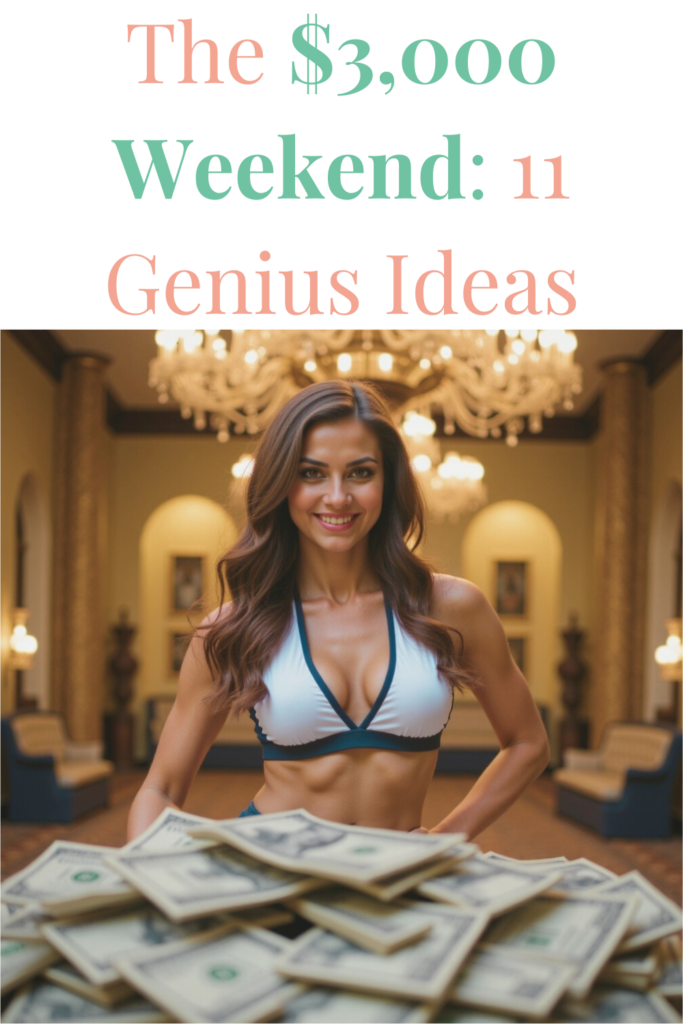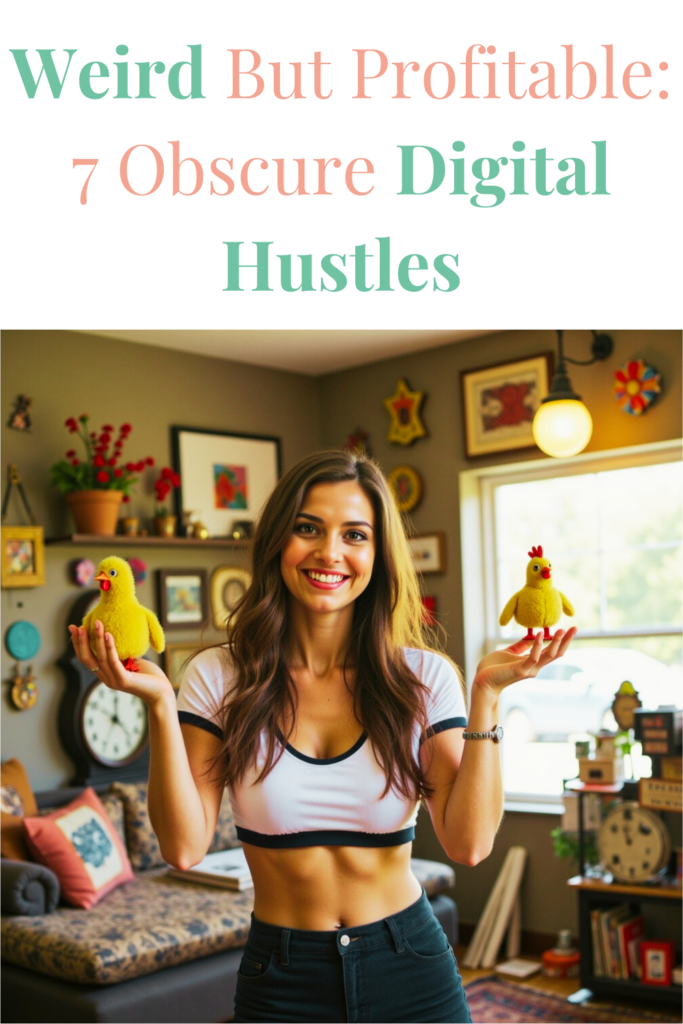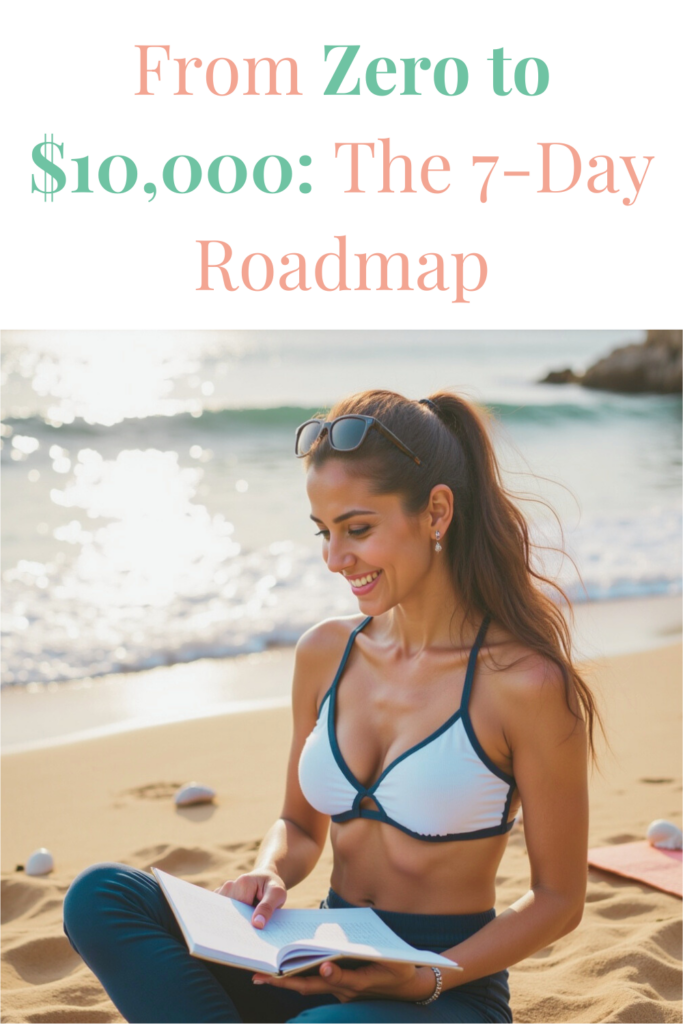Love our content? Show your support by following us — pretty please!🥺
FOLLOW ON PINTEREST
Hi! I’m Kate, the face behind KateFi.com—a blog all about making life easier and more affordable.
In 2025, Notion is booming—and if you’re not cashing in on this digital goldmine, you’re seriously missing out.
I made my first $500 selling AI-generated Notion templates, and today I’m spilling the entire blueprint.
No coding. No experience. No fancy design skills. Just a laptop, free AI tools, and a little hustle.
And spoiler alert: this is perfect for anyone looking to make passive income—especially if you want to work from home or build a faceless online side hustle. 💼
Let’s walk through it step by step. By the end of this post, you’ll know exactly how to launch your own AI-powered Notion template shop.
Oh—and don’t forget to check out this job opportunity if you want to stack even more online income. 📲
🧠 Step 1: Understand the Notion Template Market
Notion isn’t just for productivity nerds anymore—it’s used by:
- Students 📚
- Entrepreneurs 🚀
- Influencers 📸
- Remote workers 🏡
- Moms planning their week 👩👧
And each of those people are willing to pay for:
- Daily planners
- Business dashboards
- Budget trackers
- Social media content calendars
- Journaling systems
🔍 Quick Research Tip: Go to Etsy or Gumroad and search “Notion template”. Sort by bestsellers. You’ll see what’s already working!
💡 Follow KateFi.com on Pinterest for:
- Frugal living hacks
- Budget-friendly meal ideas
- Creative side hustle tips
- DIY tricks that save you money
🤖 Step 2: Use AI to Generate Your Template Ideas & Structure
This is where things get juicy. Here’s how I used free AI tools to design my templates:
🔧 Tools You’ll Need
| Tool | Purpose | Link |
|---|---|---|
| ChatGPT | Generate ideas, copy, structure | chat.openai.com |
| Notion | Build the actual template | notion.so |
| Canva | Make product mockups | canva.com |
| Gumroad | Sell your templates | gumroad.com |
| Loom / OBS | Record demos if needed | loom.com |
✍️ ChatGPT Prompt:
“Create a Notion dashboard layout for a small business owner that includes sections for tasks, sales tracking, content calendar, and finances.”
Copy + paste the output into Notion and customize it visually.
Repeat this process for different niches.
💼 Step 3: Build 1–3 Templates to Start
Start small. Don’t get stuck trying to make 20 templates.
Ideas:
- Content Calendar for Influencers
- Budget + Expense Tracker for Moms
- Study Planner for College Students
Use drag-and-drop blocks in Notion to bring the layout to life.
💡 Pro Tip: Use emojis and aesthetic headers to make it visual!
🎨 Step 4: Package & Design Your Product
People judge a template by its cover 😅
Make your templates look premium:
- Design 3–5 mockups in Canva (desktop + mobile views)
- Write a clear product title + benefit-focused description
- Bonus: include a short Loom video walkthrough
📌 Related post: Using AI to Create and Sell Digital Planners
💰 Step 5: List Your Templates & Start Selling
You can sell on:
🔥 Why I love Gumroad:
- No upfront cost
- Simple setup
- Instant delivery after payment
Set your price: Most Notion templates sell for $5–$30. I priced mine at $17.99, and my first 28 sales made me over $500!
📈 Step 6: Promote Your Templates
Promotion is EVERYTHING. Here’s how I got my first sales:
Social Media
- Posted carousels on Instagram
- Created TikToks showing how the template works
- Used relevant hashtags (#notiontemplate, #digitalplanner)
- Created pin graphics in Canva
- Linked them to my Gumroad page
- Used keywords like “notion budget template printable”
🔗 Related: Make Money on TikTok Using These AI Tools
Email List (Optional but powerful)
- Gave away a free mini-template in exchange for emails
- Sent a follow-up promoting my full product
💼 Bonus Tip: Add Affiliate Income on Top
This part’s wild: you can double dip by promoting an affiliate offer inside your Notion template.
For example, inside a side hustle planner template, I embedded:
“Want to earn $37/hr chatting online? Tap here to apply for remote jobs today.”
Boom. Passive income on top of passive income.
✅ Recap: Your AI-Powered Template Business Starter Plan
| Step | Task |
| 🧠 | Research profitable template ideas |
| 🤖 | Use ChatGPT to map out layouts |
| 🛠 | Build templates in Notion |
| 🎨 | Design graphics + mockups |
| 💰 | List on Etsy, Gumroad, or Stan Store |
| 📣 | Promote on TikTok, Pinterest, IG |
| 💸 | Stack affiliate links like ChatJobs |
Ready to launch your first AI-powered Notion product? Start with one idea, test it out, and improve as you go.
This side hustle has huge potential—and it’s just getting started.
Need help building your online biz? Browse more tutorials at KateFi.com or email me. I’m here to help 💌