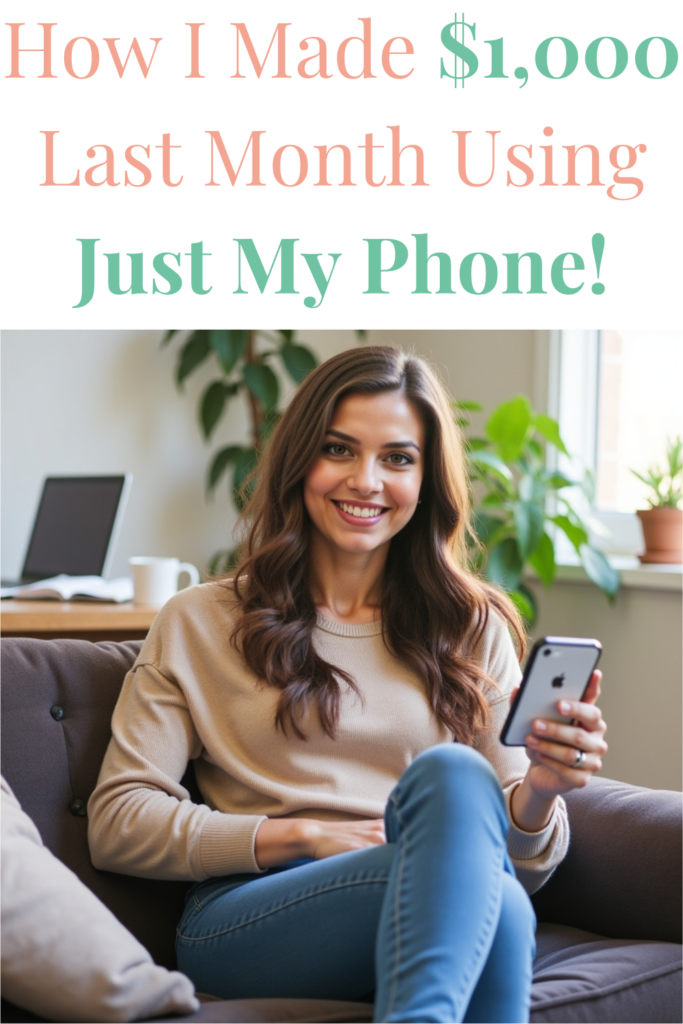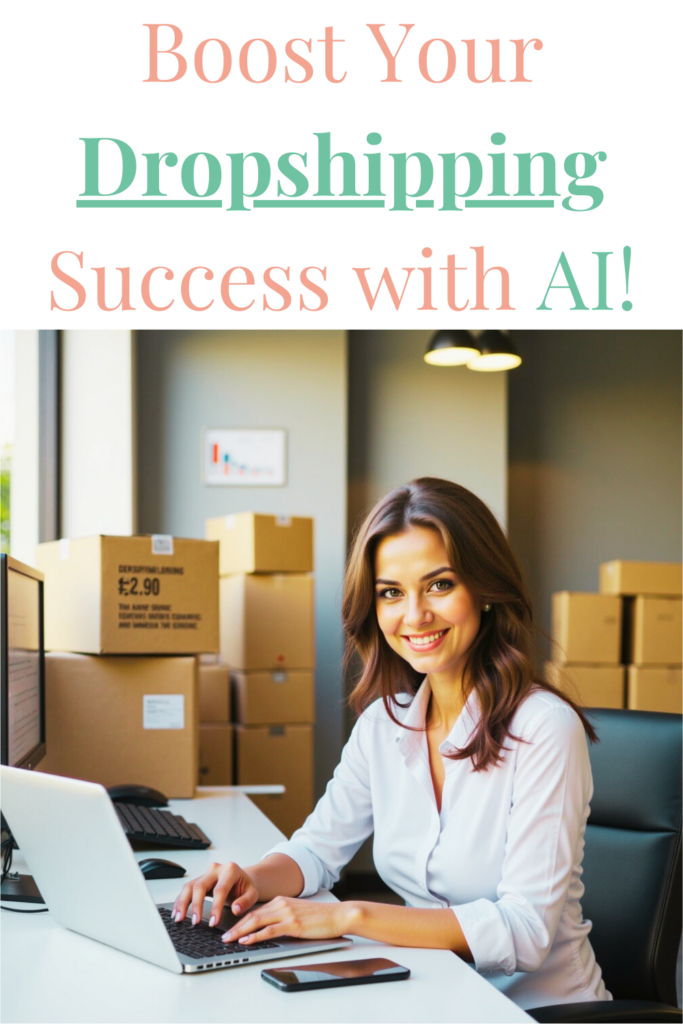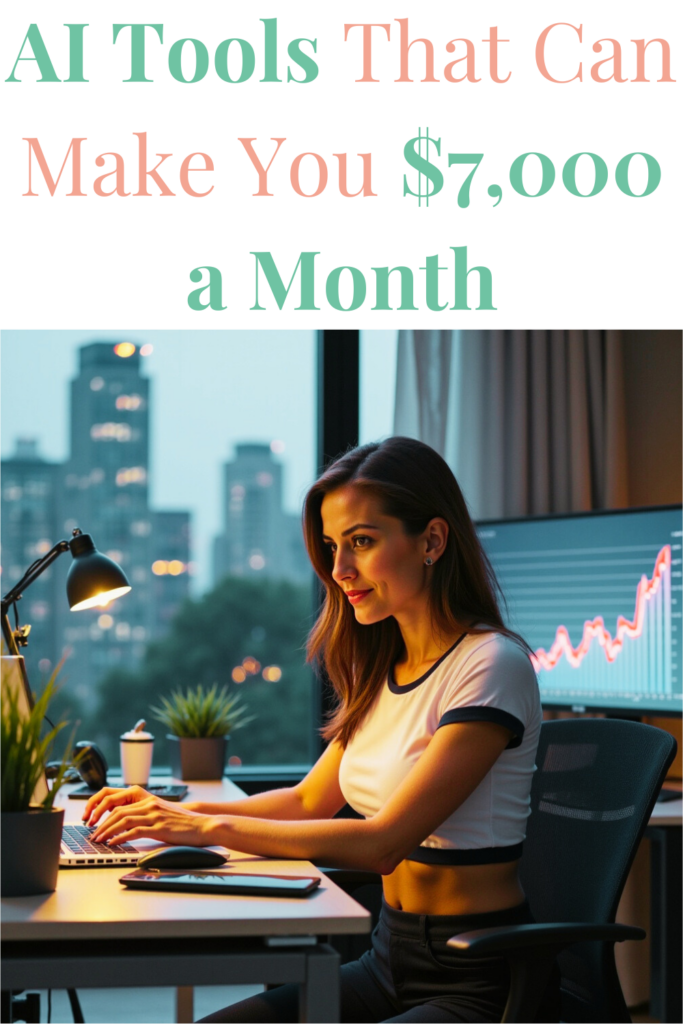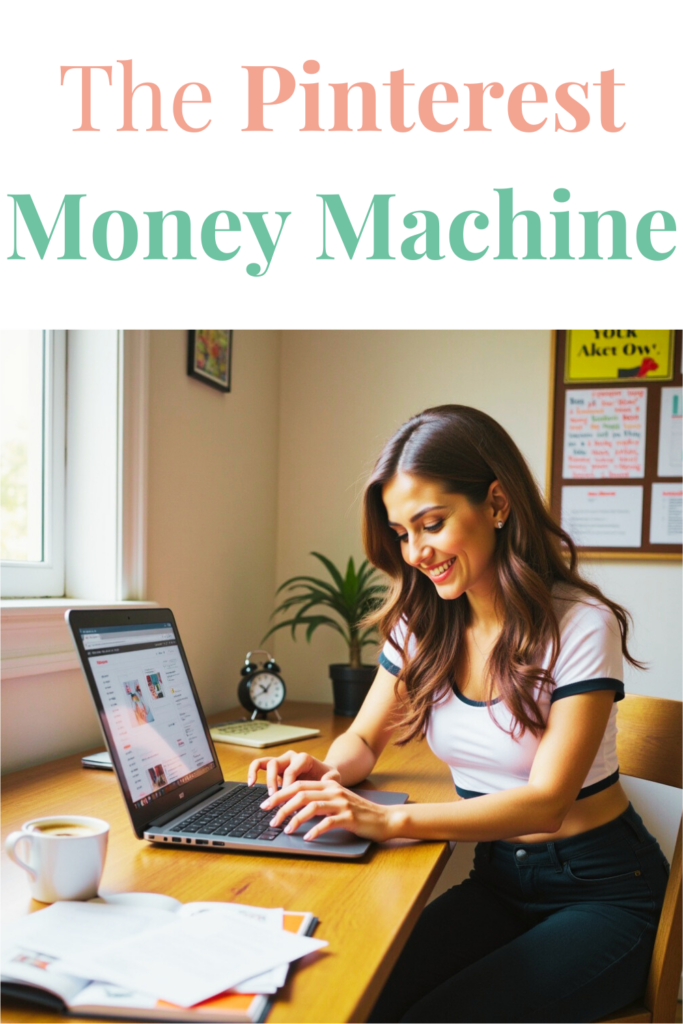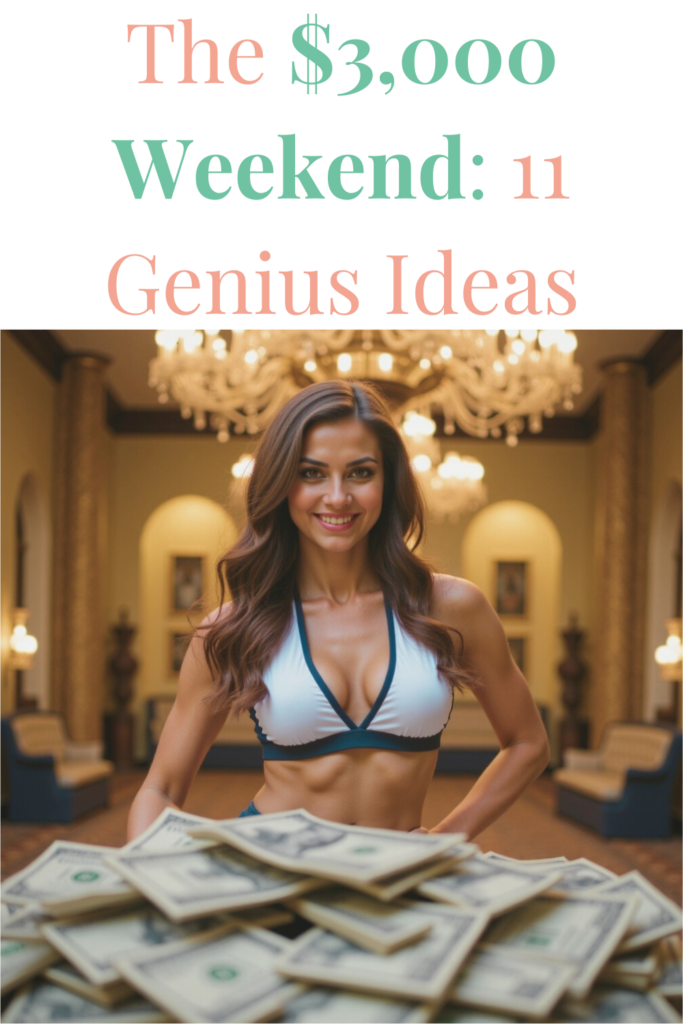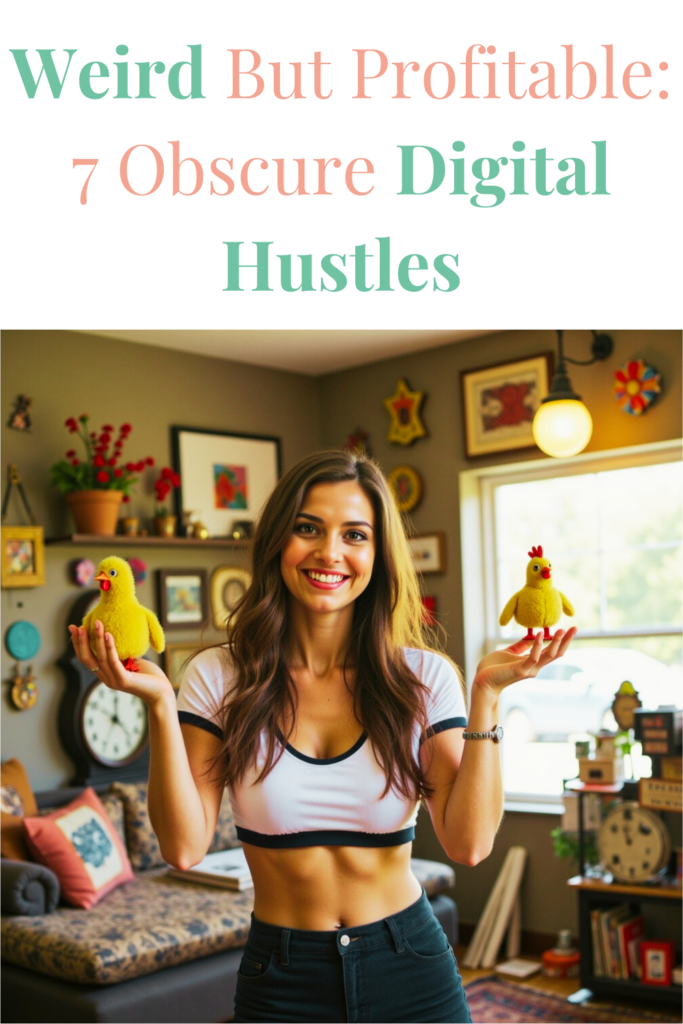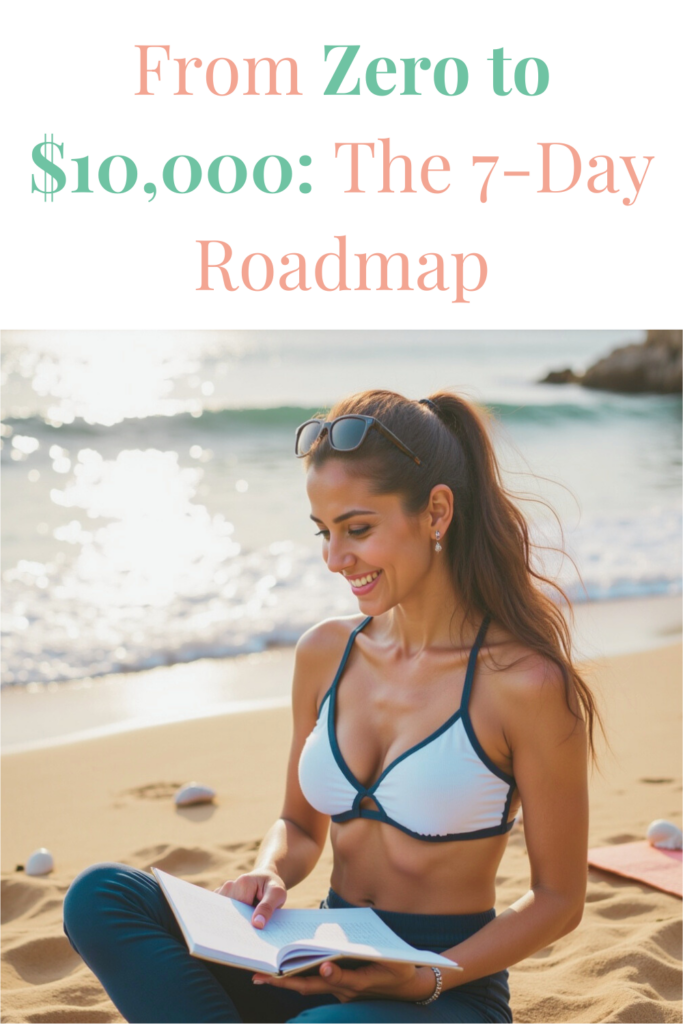Love our content? Show your support by following us — pretty please!🥺
FOLLOW ON PINTEREST
Hi! I’m Kate, the face behind KateFi.com—a blog all about making life easier and more affordable.
Want to turn your knowledge into a money-making machine—without spending months filming, editing, or pulling your hair out?
In 2025, you don’t need a production crew or fancy gear to create and launch an online course. Thanks to AI, you can go from idea to live course in one weekend.
In this guide, I’ll show you the exact tools, steps, and shortcuts to launch your course fast and start earning passive income by Monday.
🧠 Step 1: Choose a Profitable Course Topic
No need to reinvent the wheel—just solve a specific problem.
Great niches for 2025:
- Budgeting for beginners
- How to use Canva for business
- Side hustle 101
- Beginner Pinterest strategy
- How to start a blog with AI
Use AI tools to validate your idea:
- ChatGPT: Ask for trending course topics in your niche
- AnswerThePublic: Find common questions people are Googling
- Udemy: Browse top-rated courses and see what’s selling
✍️ Step 2: Script Your Course with AI in One Hour
Use ChatGPT or Jasper to:
- Outline your course in modules and lessons
- Write lesson scripts in your voice
- Create quizzes, cheat sheets, and worksheets
💡 Pro Tip: Feed ChatGPT a prompt like, “Create a 5-module course outline on how to build a profitable Etsy shop.” Watch it work its magic.
🎥 Step 3: Record Fast with These Smart Tools
Don’t want to be on camera? No problem.
💡 Follow KateFi.com on Pinterest for:
- Frugal living hacks
- Budget-friendly meal ideas
- Creative side hustle tips
- DIY tricks that save you money
| Tool | Purpose | Link |
|---|---|---|
| Pictory | Turn text into video with stock visuals | pictory.ai |
| Synthesia | Create faceless AI avatars to present | synthesia.io |
| Canva | Record presentations with voiceovers | canva.com |
You can build a polished, professional course using just slides + voice.
🛠️ Step 4: Build Your Course Hub (No Tech Headaches)
These platforms are beginner-friendly and all-in-one:
- Teachable (teachable.com)
- ThriveCart Learn (thrivecart.com)
- Thinkific (thinkific.com)
Drag-and-drop builders, built-in email lists, and affiliate options. Pick one, upload your content, and publish.
💸 Step 5: Launch with This Easy AI Marketing Stack
Use these tools to automate your launch:
- Copy.ai: Write your sales page and emails
- Ocoya: Generate and schedule social posts
- HotReach: AI-powered cold email outreach
📢 Bonus Tip: Use ChatGPT to draft your launch announcement and promo scripts for TikTok or Instagram Reels.
🧲 Monetization Boosters You Can Add Instantly
- Add an upsell: Offer a 1:1 coaching call or printable workbook
- Add affiliate links inside your course (for tools you use)
- Run a free challenge to drive signups to your course funnel
🔗 Related: The AI-Powered Etsy Hack That Made Me $1200 in 30 Days
⏱️ The 48-Hour Course Creation Plan
| Timeframe | Task |
| Friday PM | Brainstorm + outline with ChatGPT |
| Saturday AM | Script and record lessons |
| Saturday PM | Build course site + upload content |
| Sunday | Write sales copy, emails, and post promos |
| Monday | Launch + watch enrollments roll in 🎉 |
💌 Want Done-for-You Prompts + Templates?
Grab my free AI Course Creation Kit here and launch 10x faster.
Or make money while you’re building your course: Try this $35/hour chat job that pays weekly.
Questions? Need help scripting your first module? Shoot me a message at kate@katefi.com or explore more passive income ideas at KateFi.com.
You can do this—and I’ll be cheering you on. 💗