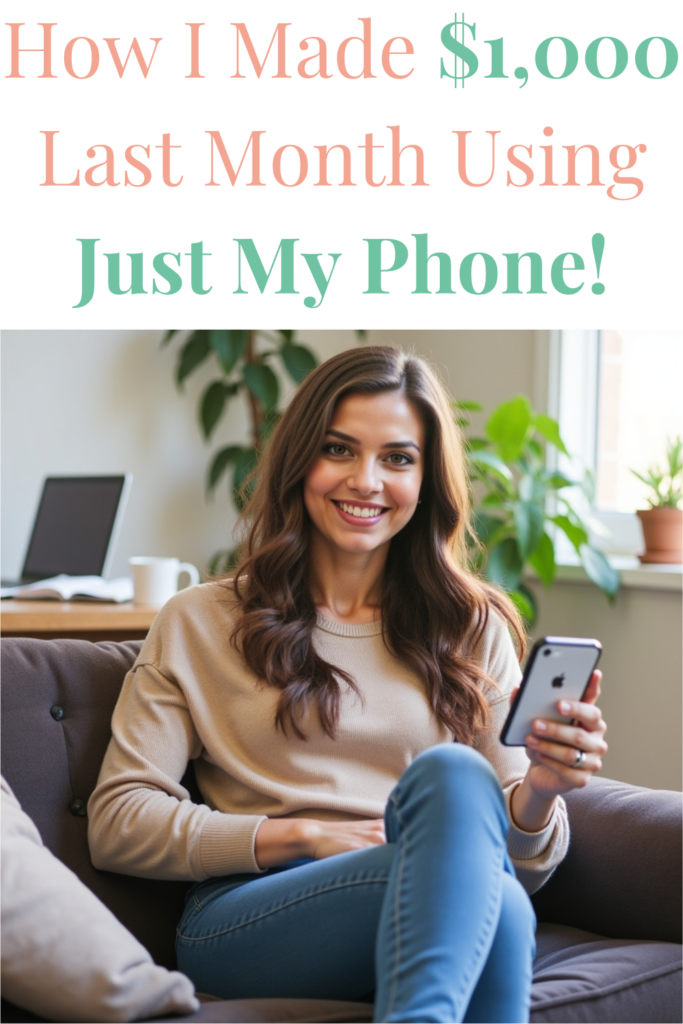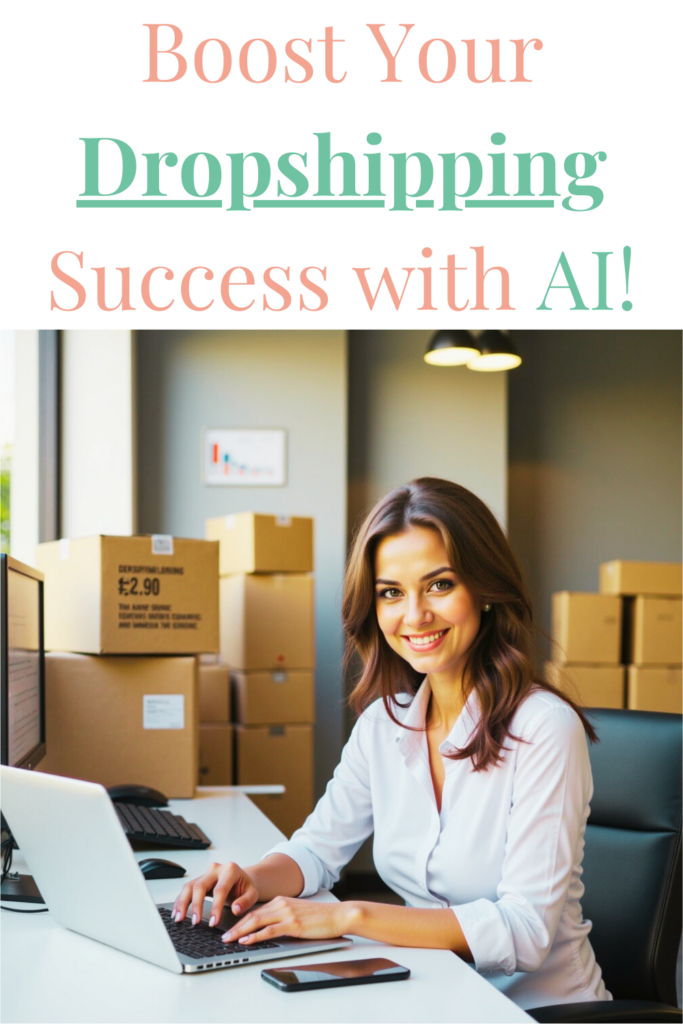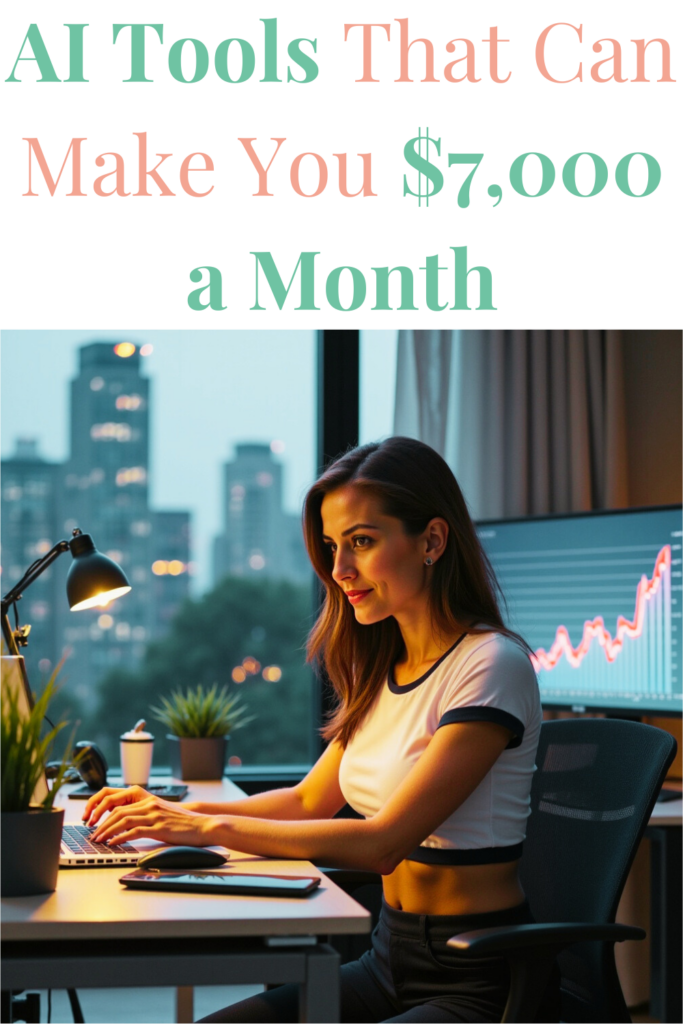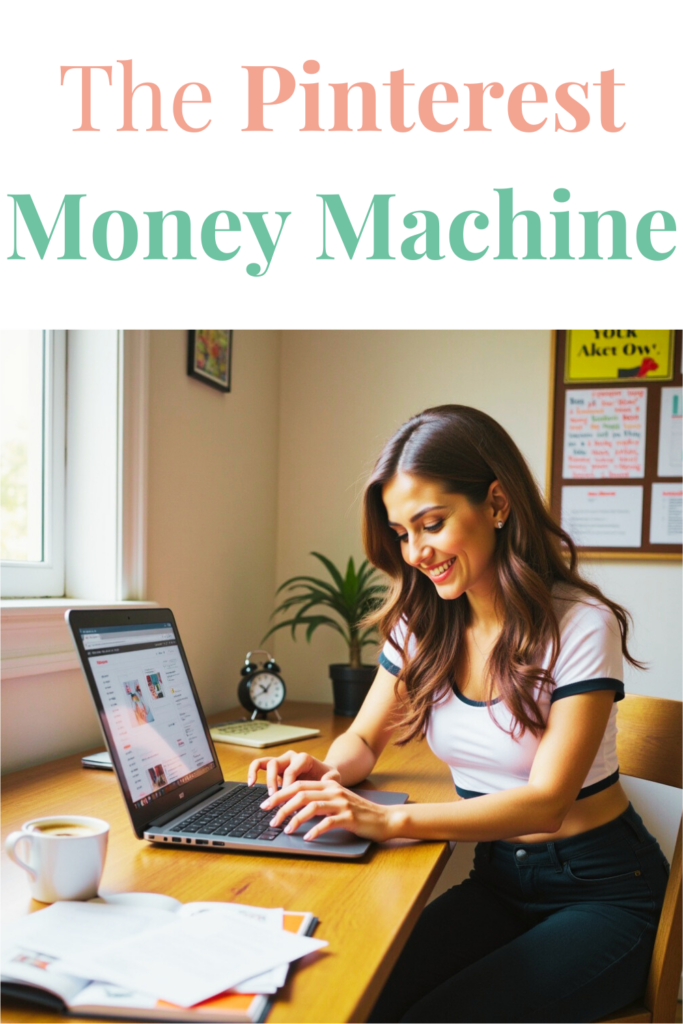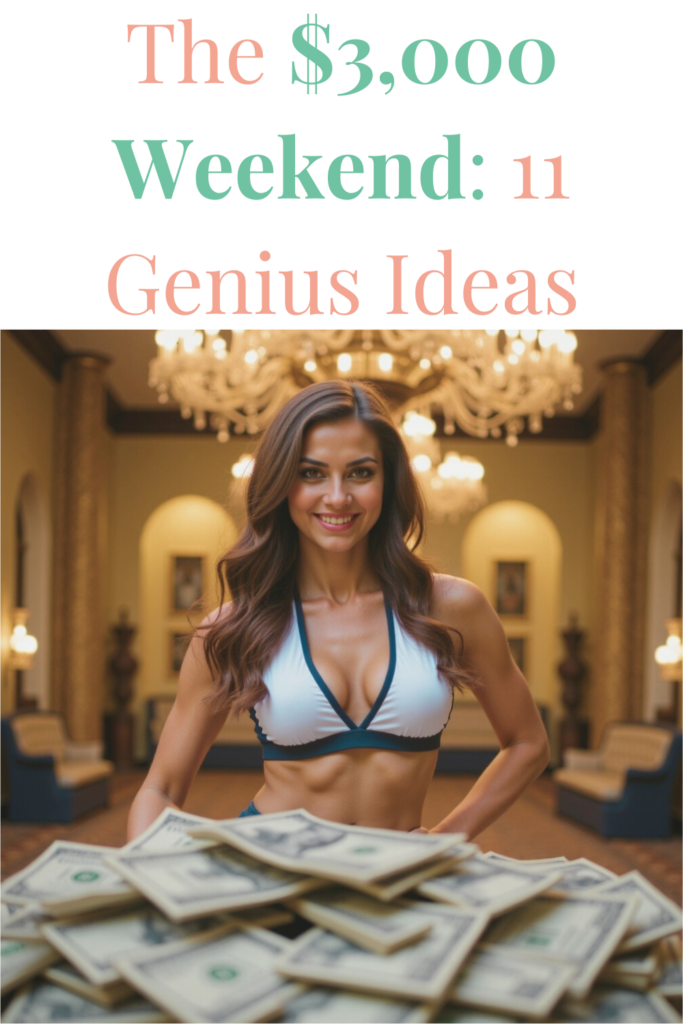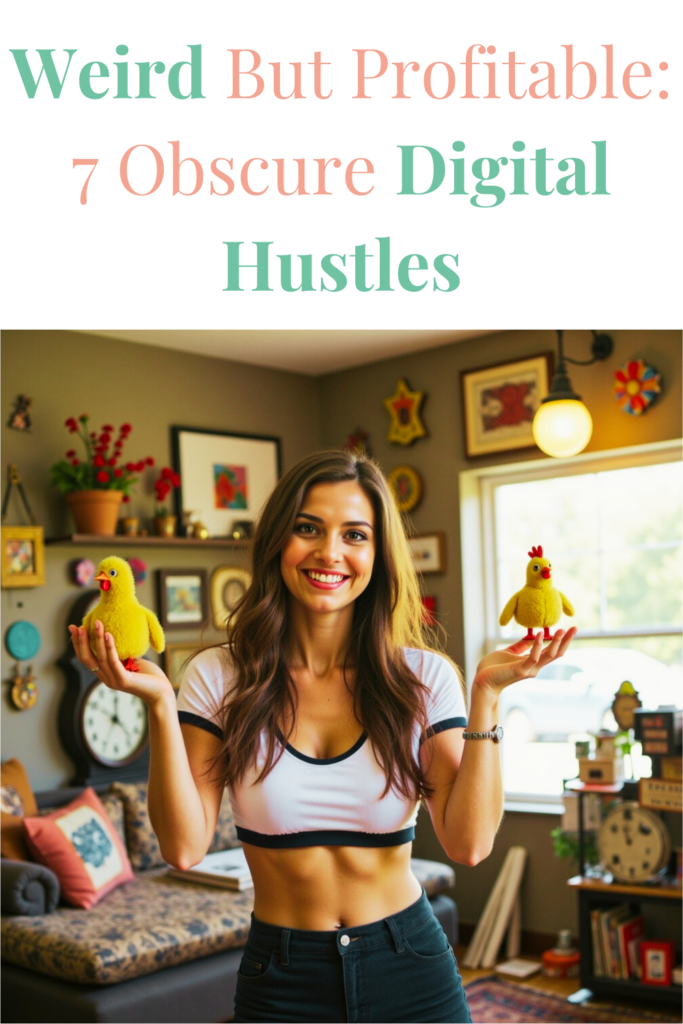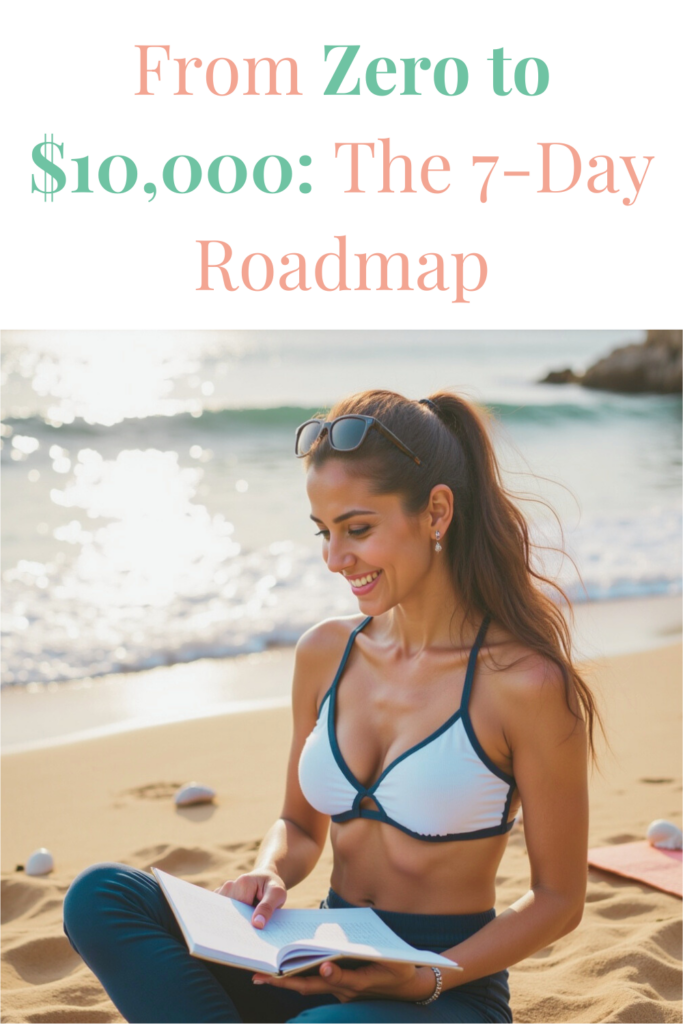Love our content? Show your support by following us — pretty please!🥺
FOLLOW ON PINTEREST
Hi! I’m Kate, the face behind KateFi.com—a blog all about making life easier and more affordable.
Why Chatbots? Why Now?
In 2025, smart side hustlers are cashing in on AI chatbots. But here’s the twist: you don’t need to write a single line of code. Whether you want to create a self-help coach, a budgeting assistant, or a dating advisor bot, you can do it with drag-and-drop tools and ChatGPT integrations.
And yes, you can monetize it.
Let’s break it down step-by-step, and I’ll even show you how to make money while you build it.
Step 1: Pick a Profitable Niche 🌊
Before you build, decide WHO your chatbot will help. Here are hot niches:
| Niche | Problem Solved | Monetization Idea |
|---|---|---|
| Relationship Advice | Text-based dating coaching | Sell eBooks, subscription bot access |
| Budgeting Help | Helps users plan finances | Upsell printable planners or courses |
| Mental Health | Affirmations, journaling prompts | Link to digital journals or guides |
| Student Productivity | Study timers, reminders | Promote Notion templates |
| Freelance Help | Portfolio tips, gig pricing help | Sell toolkits or offer affiliate tools |
Step 2: Use These No-Code Tools 🪄
Here are the easiest platforms to build with:
- Tidio AI — Create bots for websites and capture leads
- Voiceflow — Great for designing conversational flows
- Botpress — Advanced but still no-code with visual workflows
- Glide Apps or Bubble — Turn your chatbot into an app!
🛠 Pro tip: Integrate with OpenAI’s GPT-4 API via plugins or Zapier to power the brain of your bot.
Step 3: Add Personality (and Monetization Hooks) 🦊💼
Your bot should feel like a character, not a robot. Add:
- Fun intro lines (“Hey there, I’m Luna the Study Buddy 🎓”)
- A niche-appropriate name
- A unique voice (funny, calm, sassy, etc.)
Then, monetize:
- Offer a free chatbot with a premium upsell (like access to more in-depth answers)
- Sell a companion Notion template, eBook, or planner
- Add affiliate links to digital tools, e.g. Canva Pro, budget apps, or journaling apps
Step 4: Launch and Promote Like a Pro 🌟
Promote your bot where your audience hangs out:
💡 Follow KateFi.com on Pinterest for:
- Frugal living hacks
- Budget-friendly meal ideas
- Creative side hustle tips
- DIY tricks that save you money
- TikTok demos
- Reddit AMA posts
- Instagram reels
- Pinterest Pins
- Quora answers linking to your chatbot
Create a simple landing page using Carrd or Beehiiv with a call to action.
And yes, you can start building while earning side cash:
👉 Try this $35/hr chat job while you work on your bot hustle — It’s legit, beginner-friendly, and pays weekly.
Examples That Are Already Crushing It 🌟
| Bot Type | Platform | Niche | Monetization |
| AI Bestie | Telegram | Friendship/chatting | Paid monthly access |
| BudgetBot | Web | Personal Finance | Affiliate tools + courses |
| StudyPal | App | Student productivity | Premium features unlocked |
| CoachGPT | Website | Motivation & affirmations | Digital product upsells |
Final Thoughts: Your AI Side Hustle Starts Now
If you can brainstorm a helpful chatbot idea and open a Canva account, you can build this.
No coding. No excuses. Just the right tools + a dash of weird creativity + ChatGPT.
🚀 Want to make money even faster? Check out this high-converting gig that pays weekly just for chatting online:
👉 Apply here for the $35/hr Chat Assistant Job
More chatbot monetization ideas and templates coming soon at KateFi.com!