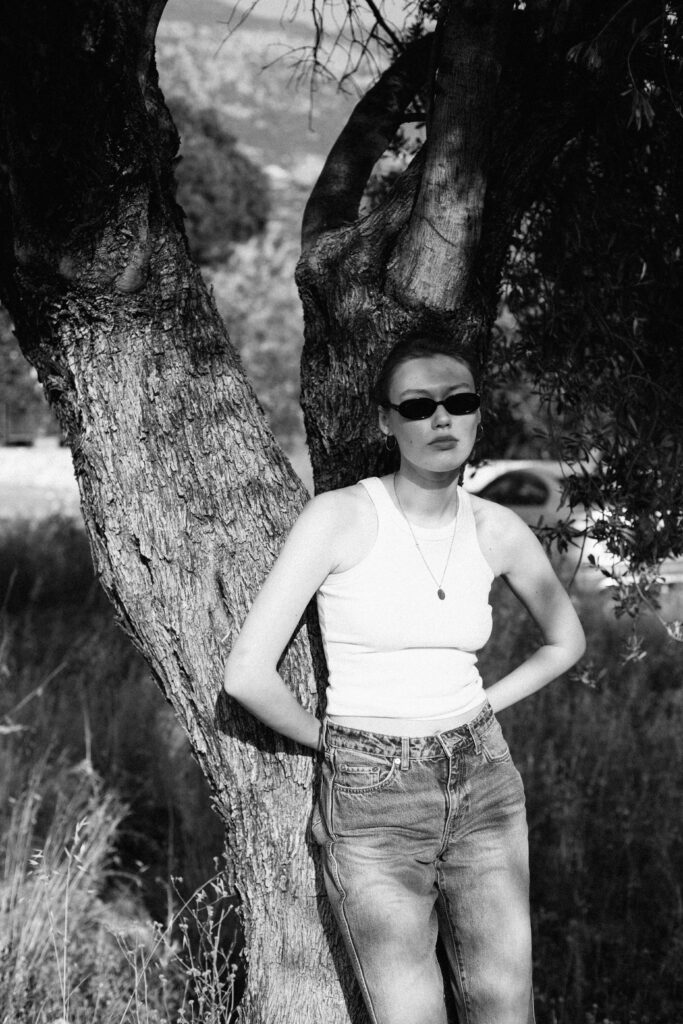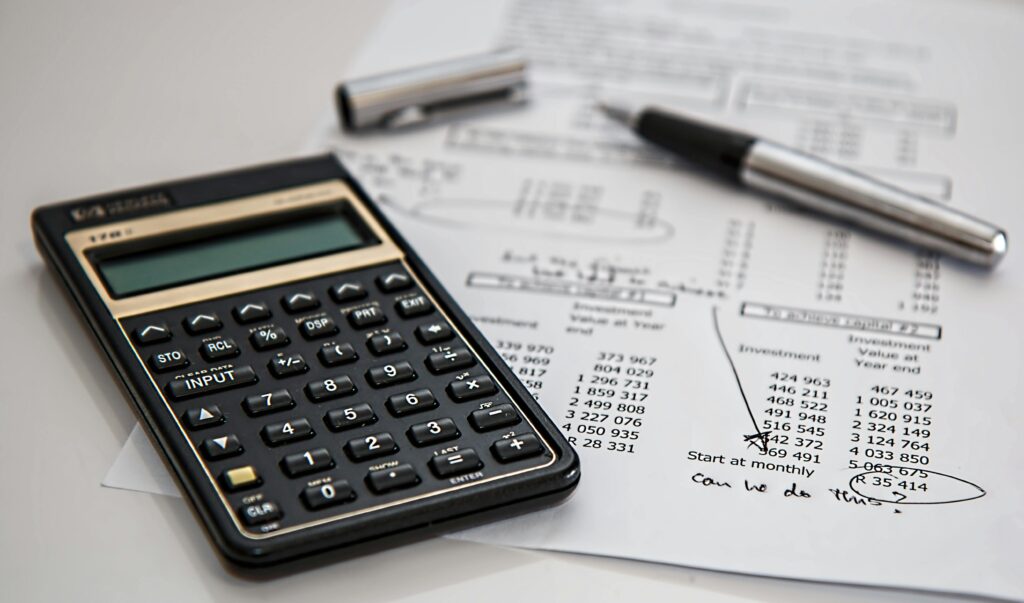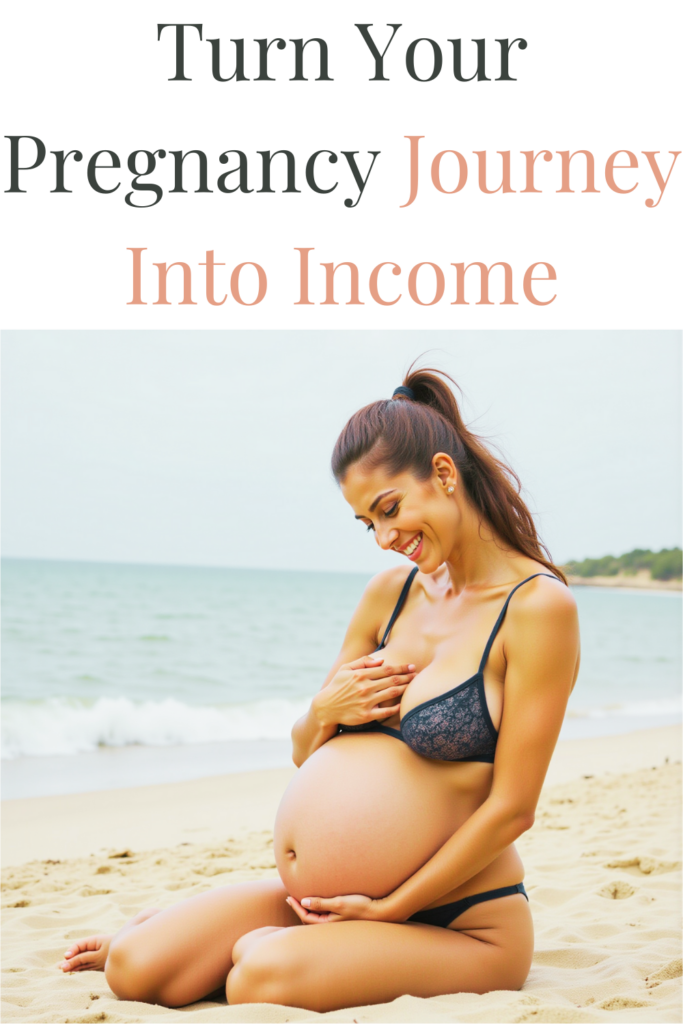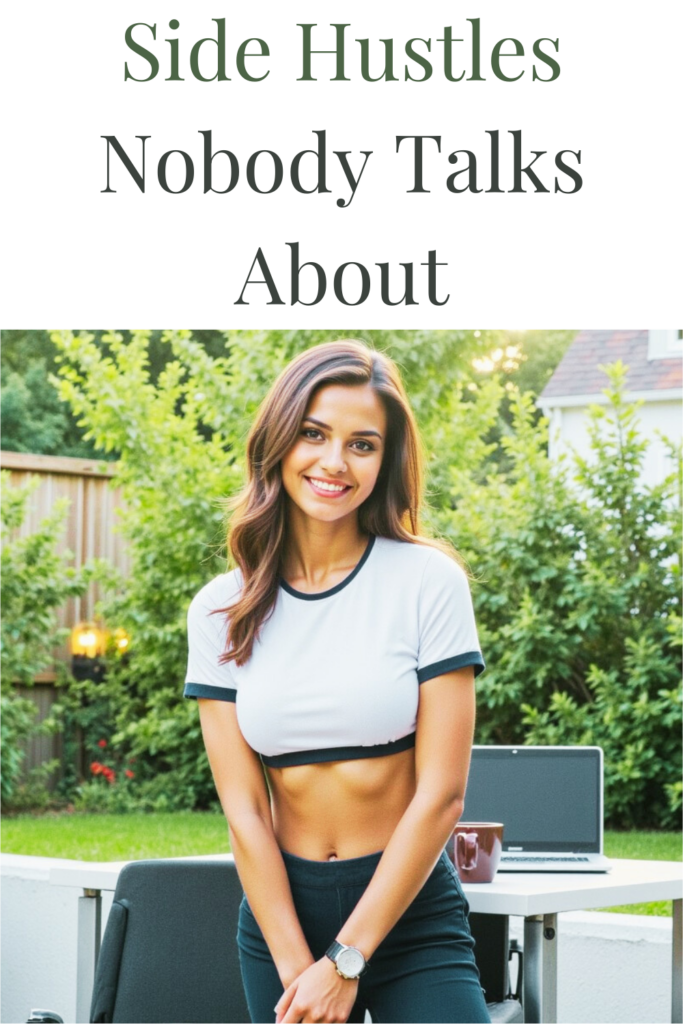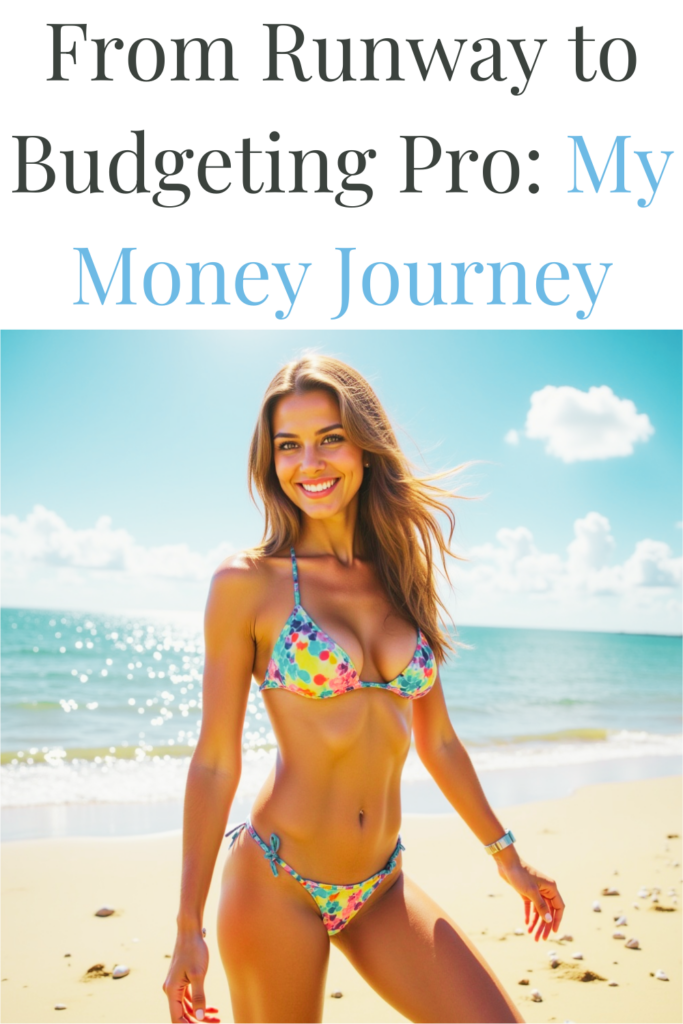In today’s fast-paced digital economy, effectively managing personal finances can feel daunting for many individuals. Balancing bills, budgeting day-to-day expenses, setting aside savings, staying ahead of debt, and planning long-term investments is complicated enough—and that’s before you factor in the time-consuming nature of gathering financial statements, understanding market changes, and comparing countless tools and accounts. Yet in the modern era, breakthroughs in technology have fueled the emergence of advanced personal finance applications, many of which harness the power of artificial intelligence (AI) to streamline your money management.
Love our content? Show your support by following us — pretty please!🥺
FOLLOW ON PINTEREST
Hi! I’m Kate, the face behind KateFi.com—a blog all about making life easier and more affordable.
AI-powered tools go beyond simple calculators or manual spreadsheets. Instead, they use intelligent algorithms and machine learning techniques to analyze spending, forecast budgets, and offer real-time recommendations. By sifting through large amounts of data—transactions, investment performance indicators, savings goals, interest rates—these applications can do some of the heavy lifting once reserved for professional financial advisors. The result? You can potentially make smarter decisions faster, close gaps in your daily financial habits, and remain better informed about how to optimize your personal economic situation.
Moreover, AI-based personal finance apps promise to transform your relationship with money by delivering instant insights about where you stand and what you need to do next. Whether you’re trying to pay off student loans, build an emergency fund, buy a first home, or invest in the stock market, the ability to get predictive analysis and personalized advice can offer significant advantages. These apps often feature budgeting modules that automatically categorize expenses, notifications that alert you to upcoming bills or overspending trends, and even robo-advisors that recommend asset allocations based on your risk tolerance. And because many are available on mobile devices and web browsers, you can stay informed about your finances wherever you go.
Despite these benefits, no single tool will magically solve all financial challenges. Users should do their due diligence, read reviews, assess privacy policies, and compare different services. AI-driven financial apps can be highly accurate and beneficial, but every algorithm has limitations and inherent biases. By combining technology with your own research—and, when needed, professional guidance—these apps can become pivotal allies in achieving your personal finance goals.
In this comprehensive guide, we will explore a variety of AI-powered apps tailored for different needs: budgeting, saving, investing, credit management, bill tracking, and more. For each app, we’ll look at main features, pros and cons, and who might benefit from using it. We’ll also provide external links to official websites or other resources so you can discover more detailed information. By the end of this article, you should have a clearer sense of which AI-driven platforms best fit your financial style and objectives.
This write-up is designed for beginners just stepping into automated money management as well as more seasoned users interested in leveling up to advanced AI features. If you’re someone who wants to optimize their saving and spending or just keep track of multiple financial accounts in one place, reading through these app summaries should give you actionable takeaways to implement right away. Let’s dive in and explore how artificial intelligence can simplify and supercharge your personal finance journey.
Table of Contents
- Mint
- Personal Capital (Empower)
- YNAB (You Need A Budget)
- Emma
- Cleo
- Albert
- Mvelopes
- Goodbudget
- PocketGuard
- Wally
- Revolut
- Monzo
- Chime
- Acorns
- Robinhood
- Wealthfront
- Betterment
- SoFi
- Zeta
- Honeydue
- Conclusion
(Note: Each app link directs to an external website or service for more details on features, pricing, privacy policies, and more. Some apps may only be available in certain countries, so check local availability.)
1. Mint
Mint is among the most well-known financial management platforms owned by Intuit, the company behind popular software like TurboTax and QuickBooks. Originally launched as a simpler online budgeting tool, Mint has expanded to incorporate basic AI-powered insights, automatic categorization of expenses, and personalized tips. Here’s why it has stood the test of time:
Key AI-Driven Features
- Automatic Categorization: Mint’s algorithm identifies and labels your transactions, learning from your corrections over time.
- Smart Bill Tracking: Get reminders for upcoming bills and potential cash shortages.
- Customized Budgeting: The platform suggests appropriate budget categories and amounts based on your transaction history and monthly cash flow.
- Personalized Alerts: Mint notifies you when you exceed a budget category or if it detects unusual spending.
Pros
- Comprehensive Account Aggregation: Link banking accounts, credit cards, loans, and investments for a single dashboard view.
- User-Friendly Interface: Mint’s interface is intuitive and easy to navigate.
- Free to Use: You can access most budgeting tools without a monthly fee.
Cons
- Ads and Product Offers: Because Mint is free, you might see offers for credit cards or loan products.
- Limited Investment Analysis: While it does provide basic investment tracking, the analysis features aren’t as advanced as those found in dedicated investing apps.
Who Should Use Mint
If you’re looking for a straightforward, no-cost budgeting tool with AI-driven categorization and minimal setup time, Mint could be your best bet. The platform is especially good for individuals who need help monitoring various accounts, bills, and spending categories all in one place.
2. Personal Capital (Empower)
Personal Capital (rebranded as “Empower” in some markets) stands out by combining free financial tracking tools with optional paid wealth management services. It has robust investment analysis features, enabling you to dig deeper into asset allocation, fees, and performance. Although the app’s AI elements are more subdued compared to some dedicated budgeting tools, it uses machine learning for better expense categorization and offers portfolio insights.
Key AI-Driven Features
- Automated Portfolio Analytics: The platform examines your stocks, bonds, and funds to measure performance and risk.
- Spending & Cash Flow Insights: Identifies trends in your day-to-day spending and highlights areas for potential savings.
- Retirement Planning: Uses predictive modeling to estimate how much you need to save to reach your retirement goals.
Pros
- Advanced Investment Tools: Detailed breakdown of asset allocation, hidden fees, and performance benchmarks.
- Holistic Financial View: Track checking accounts, credit cards, mortgages, loans, and investment portfolios.
- Free Dashboard: Most of the financial planning tools are free to use.
Cons
- Wealth Management Sales Calls: You may receive calls or emails about investment advisory services.
- Less Focus on Day-to-Day Budgeting: While it includes budgeting features, the main strength is portfolio tracking.
Who Should Use Personal Capital
Ideal for investors who want a deeper look into their portfolios without juggling multiple apps. If you’re primarily focused on wealth building and retirement planning, Personal Capital’s AI-driven analytics, combined with its robust features, might be a great fit.
3. YNAB (You Need A Budget)
You Need A Budget (YNAB) is famous for its envelope budgeting method, where every dollar is assigned a “job.” Although it’s not as overtly AI-based as some alternatives, YNAB’s platform employs technology to learn from your behavior and refine budgeting strategies. Over time, it offers intelligent suggestions on how you can save more and reduce debt.
Key AI-Driven Features
- Intelligent Budget Adjustments: Based on your spending data, YNAB can suggest category adjustments or highlight areas where you’ve historically overspent.
- Goal Tracking: The software predicts how changes in your spending habits impact financial targets, such as debt payoff or purchasing a big-ticket item.
Pros
- Powerful Methodology: YNAB’s structured approach can overhaul the way you handle money.
- Community & Education: Offers workshops, tutorials, and an active community of budget enthusiasts.
- Real-Time Synchronization: Transactions can sync across devices, which is helpful for couples or families.
Cons
- Paid Subscription: YNAB offers a free trial, but it ultimately requires a paid subscription plan.
- Learning Curve: The envelope method can take time to adapt to, especially if you’re used to less hands-on budgeting.
Who Should Use YNAB
If you’re willing to embrace a proactive budgeting philosophy and appreciate a tool that gives you frequent, AI-informed insights into how to tighten spending, YNAB might become your go-to companion. It’s best for those who want a structured approach rather than a quick, passive overview.
4. Emma
Emma bills itself as a “financial advocate” in your pocket. It integrates multiple bank accounts, credit cards, and investment accounts while employing AI to analyze your spending behaviors. Emma also sets itself apart with a friendly user interface and built-in features to detect and help you eliminate unnecessary subscriptions.
Key AI-Driven Features
- Subscription Tracking & Suggestions: Emma identifies recurring payments and flags subscriptions you may no longer need.
- Intelligent Categorization: Transactions auto-categorize into groceries, transportation, dining, and more, with continuous improvements based on user feedback.
- Cashback & Save Money Prompts: Offers suggestions on switching utility providers or saving on services, using your usage patterns.
Pros
- Vibrant Interface: Emma’s colorful design makes money management less intimidating.
- Subscription Optimization: Canceling forgotten subscriptions can instantly free up extra cash.
- Collaborative Spending Insights: You can add notes, tags, and other data to better understand how each category stands.
Cons
- Limited Investment Tools: While Emma supports investment account syncing, it doesn’t offer detailed portfolio analysis.
- Premium Features Behind Paywall: Some advanced analytics and custom categories require a monthly or yearly subscription.
Who Should Use Emma
Individuals who frequently juggle multiple subscription services, from streaming platforms to gym memberships, will find Emma extremely valuable. It’s also good for those seeking a lively, user-friendly approach to budgeting and spending oversight.
5. Cleo
Cleo is a chatbot-based personal finance tool that interacts with users primarily through AI-powered conversations. Once you link your bank accounts, you can chat with Cleo via its mobile app or platforms like Facebook Messenger. Cleo gives real-time spending insights, budgeting tips, and even some humor along the way.
Key AI-Driven Features
- Conversational Interface: Cleo’s chatbot “talks” to you about your finances, making it feel more engaging than a simple spreadsheet.
- Proactive Notifications: Cleo can send witty remarks or serious alerts when you’re close to overspending or if your bank balance dips too low.
- Savings Challenges: The app sets up small challenges to encourage incremental savings, adjusting difficulty based on your past performance.
Pros
- Fun & Accessible: The chatbot approach lowers the barrier to engaging with your finances.
- Instant Transaction Insights: You can ask Cleo questions like “How much did I spend on coffee this week?” and get a straightforward answer.
- Enhanced Security: Cleo uses bank-level encryption and doesn’t store your login credentials on its servers.
Cons
- Limited Investment Tools: Cleo focuses on everyday budgeting, not investments.
- Subscription for Advanced Features: Cleo Plus and Cleo Builder are paid tiers offering additional functionalities like salary advances or credit-building features (in some regions).
Who Should Use Cleo
Anyone looking for a more lighthearted but still thorough approach to budgeting might find Cleo especially appealing. It’s also great if you prefer engaging with a chatbot to manually checking multiple apps.
6. Albert
Albert uses artificial intelligence to connect all your financial accounts, analyze spending, and automatically find ways to save money. Beyond budgeting and saving, Albert also offers human support in the form of “Geniuses,” who provide personalized guidance for a monthly fee.
Key AI-Driven Features
- Smart Savings: Albert analyzes your income and expenses to determine what you can afford to save, then automatically transfers that amount to a savings wallet.
- Bill Tracking & Negotiation: Identifies bills that may be higher than average and can even negotiate some on your behalf.
- Financial Advice: The AI can point out areas of improvement and prompt you to ask for a human Genius for more detailed advice.
Pros
- Hands-Off Approach: Automated savings can help you grow an emergency fund without constant manual inputs.
- Bill Negotiation: Potentially save on cable, phone, or internet bills.
- Financial Tips & Coaching: An added layer of professional advice is available.
Cons
- Subscription Services: Accessing human “Genius” help requires a paid plan.
- Limited Investments: Albert has some investing features, but it’s not as comprehensive for large portfolios as a full-fledged brokerage app.
Who Should Use Albert
Those who prefer a semi-automated approach to saving and the option of on-demand human guidance may appreciate Albert. It’s particularly suitable if you want to ensure you’re consistently saving money while also receiving the occasional expert tip.
7. Mvelopes
Mvelopes is built around the envelope budgeting concept, similar to YNAB. However, Mvelopes integrates AI-driven features like auto-categorization and forecasting. The app attempts to take the “cash in envelopes” method into the digital age more explicitly than many of its competitors.
Key AI-Driven Features
- Envelope Automation: The software examines your historical spending and tries to preemptively assign transactions to the correct envelope.
- Debt Reduction Insights: Offers suggestions and daily prompts to keep you on track if you’re aiming to pay down credit card balances or student loans.
Pros
- Comprehensive Envelope Budgeting: Great for highly disciplined users or those seeking a zero-based budgeting tool.
- Multiple Pricing Tiers: Offers basic to premium tiers with additional features like one-on-one coaching.
- Built-In Tutorials: Helps new users grasp the envelope system quickly.
Cons
- Subscription Based: Mvelopes is not free; advanced features require monthly or annual payment.
- Interface: Some might find the platform’s interface less modern compared to rivals like Emma or Cleo.
Who Should Use Mvelopes
Mvelopes is perfect for individuals who thrive under an envelope budgeting system and want an extra push toward disciplined spending. If you find typical budgeting apps too broad and need a very specific method, Mvelopes is worth trying.
8. Goodbudget
Goodbudget also focuses on the envelope method, offering a simpler, less AI-intensive approach. However, it still uses some intelligent features to track spending across envelopes and highlight spending anomalies.
Key AI-Driven Features
- Predictive Tracking: The app provides estimates for how long your envelope balances will last based on prior data.
- Cloud Sync: Enables real-time data syncing across multiple devices, making it easy for partners or families to collaborate on finances.
Pros
- Family Budgeting Focus: Great for couples or households that split bills and need transparency.
- Free Version: Basic plan works well for smaller budgets or those wanting to test the platform.
- Supportive Resources: Offers guides, a blog, and community forums for budgeting newbies.
Cons
- Limited Automated Analysis: Goodbudget doesn’t offer advanced AI insights or heavy data analytics.
- Manual Transaction Entry: Some users prefer the convenience of automatic syncing of transaction data, which can be partial depending on your bank.
Who Should Use Goodbudget
If you desire a straightforward envelope budgeting tool that’s user-friendly for families and less reliant on heavy AI features, Goodbudget might suit you perfectly. It’s especially compelling if you value manual control and clarity.
9. PocketGuard
PocketGuard is built around the concept of telling you exactly how much “spendable” money you have at any given time. By leveraging AI to categorize transactions and predict bill amounts, PocketGuard gives a real-time snapshot of how much money you can safely use after taking into account upcoming expenses.
Key AI-Driven Features
- In My Pocket (IMP): This feature calculates how much disposable income remains after bills, necessities, and savings goals.
- Smart Bill Tracking: AI identifies recurring charges, forecasts upcoming bills, and sends alerts when your spendable amount dips.
- Subscription Detection: Spots recurring subscriptions and may suggest cancellations to optimize savings.
Pros
- Instant Clarity: You see your available cash to spend, making it harder to overspend unintentionally.
- Easy Budgeting: Automates categorization and offers a simplified approach, suitable for busy users.
- Security: Uses bank-level encryption and read-only access for linked accounts.
Cons
- Advanced Features Require Upgrade: PocketGuard Plus includes debt payoff tools and custom categories at a cost.
- Limited Investment Tools: The app’s focus is budgeting, not robust investment tracking.
Who Should Use PocketGuard
Individuals who want a clear, AI-driven snapshot of their real-time spending power will likely enjoy PocketGuard. It’s also good for those who frequently worry about bill due dates or overspending and need straightforward guidance.
10. Wally
Wally is a budgeting app focused on expense tracking and multi-currency support. Although it’s more known for being highly customizable, Wally uses AI to categorize transactions and glean insights about spending patterns over time.
Key AI-Driven Features
- Smart Receipt Scanning: Uses image recognition to read totals and categorize them accordingly.
- Multi-Currency Forecasting: If you operate across different currencies, Wally can approximate their impact on your overall budgets.
- Spending Insights: Flags irregular behavior or excessive spending in certain categories.
Pros
- Multi-Currency Support: Ideal for travelers or expatriates juggling various currencies.
- Customizable Budgets: You can build unique budget categories or subcategories.
- Receipt Storage: Useful for those who prefer to keep digital copies of receipts for record-keeping or tax purposes.
Cons
- Less Automated Bank Sync: Depending on your region, you might have to manually upload transactions or rely on partial sync.
- Occasional Learning Curve: Setting up budgets and categories can become elaborate if you have complex financial needs.
Who Should Use Wally
Wally appeals to users with international lifestyles or those who require granular control over multiple currencies and custom budgets. If you enjoy personalizing every aspect of your budgeting, Wally’s robust customization and basic AI features might fit well.
11. Revolut
Revolut is more than a budgeting app; it’s an online bank alternative that merges multi-currency features with stock and crypto trading, budgeting, and analytics. Revolut’s AI components help spot potentially fraudulent transactions and provide spending insights based on your past behavior.
Key AI-Driven Features
- Instant Transaction Categorization: Tracks and auto-categorizes your expenses in real time.
- Fraud Detection: Uses algorithms to detect suspicious activity and instantly notifies you for confirmation.
- Analytics & Insights: Offers monthly and weekly analytics summarizing how you spend in different categories.
Pros
- All-in-One Platform: Banking, currency exchange, and investing under one roof.
- Multi-Currency Accounts: Convenient for travelers and those making international transfers.
- Modern Design & Features: Instant transfer notifications, spend analytics, and saving vaults.
Cons
- Geographic Limitations: Revolut isn’t available in every country, and some features may be region-specific.
- Subscription Tiers: Premium and Metal plans cost money but provide additional perks like insurance or advanced features.
Who Should Use Revolut
If you’re tech-savvy, travel frequently, or deal with multiple currencies, Revolut offers a compelling suite of AI-driven tools. Its real-time notifications and spending categorization can greatly streamline financial management across borders.
12. Monzo
Monzo is another challenger bank from the UK that integrates money management tools directly into its banking services. AI plays a big role in sorting your transactions, protecting against fraudulent activity, and even helping you budget based on your spending habits.
Key AI-Driven Features
- Auto-Sort for Salary: You can set up “salary sorter” rules for recurring income, sending money to various pots and budgets automatically.
- Spending Insights: Daily or weekly reports on how your spending compares to previous periods.
- Real-Time Fraud Alerts: AI-driven monitoring of unusual activity, with immediate freeze/unfreeze card options.
Pros
- Instant Notifications: You see every debit or credit to your account the moment it happens.
- Savings Pots: Easily allocate funds into specific pots for bills, vacations, or emergencies.
- Overdraft & Loan Features: Transparent fees and AI-based eligibility checks.
Cons
- UK-Centric: Primarily available in the UK, with limited global reach compared to some competitors.
- Advanced Features May Require Paid Accounts: Monzo Plus or Monzo Premium plans introduce added analytics and perks for a monthly fee.
Who Should Use Monzo
UK residents who want a fully integrated banking and budgeting experience may find Monzo’s AI features both convenient and time-saving. Its intuitive design is particularly attractive for younger audiences or anyone looking to modernize their financial approach.
13. Chime
Chime is a US-based digital banking platform offering checking accounts, savings accounts, and debit cards, focusing on transparency and low fees. While not as feature-packed in AI as some others, Chime includes machine learning-based fraud detection and helpful insights into saving and spending patterns.
Key AI-Driven Features
- Round-Up Savings: Automatically rounds up purchases to the nearest dollar and transfers the difference to your savings.
- Overdraft Warnings: Alerts you if you’re at risk of overdrafting, based on prior spending and deposit patterns.
- Fraud Monitoring: Flags suspicious transactions using a real-time risk scoring system.
Pros
- No Monthly Fees: Basic accounts have minimal charges.
- Early Direct Deposit: Access your paycheck up to two days early.
- Automatic Savings: Encourages consistent saving, especially for those who struggle with discipline.
Cons
- Limited Investment or Budgeting Tools: Chime’s main strengths are low fees and banking convenience, not advanced budgeting or investing.
- Cash Deposit Fee: Adding physical cash to your account can incur fees at some retail locations.
Who Should Use Chime
If you primarily want a low-cost checking account with some AI-backed fraud protection and automated savings features, Chime may be a great fit. It’s best for everyday banking rather than complex budgeting or investing.
14. Acorns
Acorns is an investment app that uses a micro-investing approach to help users gradually build portfolios. Its hallmark feature is “Round-Ups,” which automatically invests your spare change from everyday purchases. Acorns employs AI to recommend portfolios based on your risk profile and rebalances as the market shifts.
Key AI-Driven Features
- Automated Micro-Investments: Acorns rounds up purchases and invests the difference in diversified ETF portfolios.
- Portfolio Rebalancing: Uses algorithms to automatically keep your portfolio aligned with your chosen risk level.
- Smart Deposits: Schedules recurring or one-time deposits optimized for your financial situation.
Pros
- Beginner-Friendly: Perfect for those new to investing who want to start small.
- Set-It-and-Forget-It: Minimal manual maintenance required once your preferences are set.
- Educational Content: Acorns includes finance tips, articles, and videos within the app.
Cons
- Monthly Fee: Even though the fees are relatively low, they can be high proportionally for small account balances.
- Limited Portfolio Control: You can’t pick individual stocks or funds beyond Acorns’ preset ETFs.
Who Should Use Acorns
Individuals looking to ease into investing with minimal effort may find Acorns invaluable. It’s particularly appealing for college students, young professionals, or anyone who wants to build an investment habit without needing in-depth trading knowledge.
15. Robinhood
Robinhood revolutionized commission-free stock trading in the US and eventually expanded into options and cryptocurrency trading. While not a pure budgeting or personal finance app, it does incorporate some AI-driven functionalities for fraud detection and user experience. Features like “snackable” news and daily updates provide insights, though these are not heavily AI-based.
Key AI-Driven Features
- Trading Alerts & Notifications: Uses user behavior data to send alerts on stocks you watch or own.
- Fraud Prevention: Machine learning algorithms monitor unusual account activity in real time.
- AI-Infused Chat Support: Automates responses for common questions and directs you quickly to relevant resources.
Pros
- Commission-Free Trades: Trade stocks, ETFs, options, and some cryptocurrencies with zero commission.
- Intuitive Interface: Minimalist design suitable for beginners in stock investing.
- Fractional Shares: Invest in high-priced stocks with smaller amounts of money.
Cons
- Limited Research Tools: Compared to full-service brokerages, in-app research and data are somewhat basic.
- Controversies: Robinhood has faced scrutiny over gamification concerns and business practices.
Who Should Use Robinhood
If your personal finance goals include active trading or dipping your toes into the stock market and you value a straightforward mobile experience, Robinhood can be a convenient starting point. Just be mindful of the limited research tools if you prefer in-depth analysis.
16. Wealthfront
Wealthfront is a robo-advisor that invests your money in a range of ETFs using modern portfolio theory. The AI element lies in its automated portfolio management, tax-loss harvesting, and real-time rebalancing. You also get a high-interest cash management account and financial planning tools.
Key AI-Driven Features
- Robo-Advisory: Uses algorithms to choose and manage a diversified portfolio based on your risk tolerance.
- Tax-Loss Harvesting: Employs daily checks to realize losses for tax benefits without significantly changing your portfolio’s risk profile.
- Path Planning: Wealthfront’s planning tool projects future wealth scenarios based on different parameters like home purchases, children, or retirement.
Pros
- Low Management Fee: Typically charges around 0.25% annually.
- Hands-Off Investing: Ideal for those who want a set-it-and-forget-it approach.
- Goal-Oriented Planning: Helps you plan for big life events with dynamic forecasting.
Cons
- No Direct Human Financial Advisor: All advice is algorithmic, although Wealthfront has robust educational content.
- Minimum Deposit: Some features require a minimum investment balance.
Who Should Use Wealthfront
Investors who want professional-level portfolio management, automated tax strategies, and comprehensive planning tools without constant manual input or high fees should consider Wealthfront. It’s a strong choice for tech-savvy individuals seeking long-term wealth growth.
17. Betterment
Betterment is another major robo-advisor offering similar core functionalities to Wealthfront, like automated investing, rebalancing, and tax-loss harvesting. Betterment leans more into behavioral finance and offers optional access to human financial advisors for a fee.
Key AI-Driven Features
- Automated Investing: AI sets up personalized portfolios in ETFs spanning various asset classes.
- Tax-Efficient Investing: Employs strategies like tax-loss harvesting and asset location.
- SmartDeposit: Senses excess money in your checking account and automatically invests it if it surpasses a user-defined threshold.
Pros
- Fractional Shares: Allows every cent of your deposit to be invested.
- Socially Responsible Portfolios: Offers ESG (Environmental, Social, and Governance) focused investment options.
- Flexible Access to Advisors: Can opt for premium plans that include human advice sessions.
Cons
- Management Fee: While 0.25% is competitive, it’s still an added cost compared to DIY investing.
- No Direct Stock Picks: Portfolios are entirely ETF-based, limiting customization.
Who Should Use Betterment
If you appreciate a hybrid approach that combines AI-driven robo-advisory with optional human guidance, Betterment may strike a good balance. It’s also suitable for socially conscious investors who want pre-built portfolios that align with certain ethical principles.
18. SoFi
SoFi began as a student loan refinancing startup but has evolved into a multi-faceted financial platform offering banking, investing, and personal loans. AI powers aspects of its fraud detection, loan eligibility scoring, and user experience. Though SoFi Invest includes automated robo-advisory, it also lets users trade stocks, ETFs, and crypto on their own.
Key AI-Driven Features
- Automated Loan Prequalification: Machine learning quickly evaluates your credit health, income, and other data for loan products.
- SoFi Relay: Provides budgeting and credit score tracking, automatically aggregating financial accounts for a holistic view.
- Robo-Advisor for Investing: Offers automated, no-management-fee portfolios that rebalance over time.
Pros
- Diverse Financial Services: SoFi offers loans, banking, and investing under one umbrella.
- No Management Fees (for robo-advisor): Makes automated investing accessible.
- Community Perks: SoFi members often get access to free career coaching, events, or referral bonuses.
Cons
- Focus on Lending: Some of its top offerings are related to loans, which may not appeal to everyone.
- Limited International Availability: Currently operates primarily in the United States.
Who Should Use SoFi
If you’re a student loan borrower, or someone who wants a one-stop shop for banking, trading, and automated investing, SoFi’s ecosystem might simplify your financial life. SoFi Relay’s budgeting features and AI-driven insights can help you keep track of spending across various accounts.
19. Zeta
Zeta focuses on couples and families, providing AI-powered budgeting, bill splitting, and expense tracking. The idea is to make joint finances more transparent and equitable, reducing confusion about who owes what or how to manage shared accounts.
Key AI-Driven Features
- Smart Expense Splitting: AI automatically separates individual from joint expenses, especially useful for cohabiting couples or roommates.
- Real-Time Collaboration: Both parties can view the same transactions and budgets in real-time, with AI-driven alerts for anomalies.
- Shared Goals: You can set joint savings targets and see how each person’s contributions add up.
Pros
- Relationship-Focused Tools: Tailored for couples, simplifying bill splitting and expense sharing.
- Privacy Controls: Decide which accounts are visible to your partner and which remain private.
- Free Basic Features: The core budgeting and splitting tools often come at no charge.
Cons
- Niche Appeal: Single users might not find all features useful.
- Less Comprehensive Investment Options: Focused more on budgeting and spending rather than advanced investment management.
Who Should Use Zeta
Couples or close roommates who share certain financial obligations, from rent to groceries, can benefit significantly from Zeta’s specialized approach. It’s also ideal for newlyweds or long-term partners merging finances for the first time.
20. Honeydue
Honeydue is another budgeting app tailored for couples. Its AI helps tag and categorize shared bills, track balances, and ensure both parties stay on the same page about collective financial goals.
Key AI-Driven Features
- Shared Budgeting & Bill Reminders: AI identifies upcoming bills and notifies both partners when payments are due.
- Expense Insights: Uses patterns from past transactions to provide suggestions on where you might save.
- Private & Shared Views: Each partner can choose which accounts to share or keep private.
Pros
- Highly Couple-Oriented: Built explicitly for people managing finances together.
- Free to Download: Basic version allows couples to sync accounts and track spending without extra fees.
- In-App Chat: Discuss transactions or bills without toggling to another app.
Cons
- Limited Advanced Tools: Not as feature-rich as some single-user apps for deep investment or retirement planning.
- Occasional Sync Delays: Depending on your financial institution, data updates might lag.
Who Should Use Honeydue
Couples who want a lightweight, AI-assisted platform to keep track of shared expenses and avoid confusion over who paid what will likely enjoy Honeydue. It’s a solid entry point for those new to blending finances.
21. Conclusion
Artificial intelligence continues to reshape the way we handle personal finance, from simple day-to-day budgeting to more complex investment strategies. By analyzing historical spending, forecasting future expenses, automating bill payments and savings, and even offering specialized solutions for couples and families, AI-enabled apps remove much of the guesswork historically associated with money management. Whether your primary goal is to track subscriptions, reduce debt, start micro-investing, or plan for retirement, there’s likely a tool—and often multiple tools—tailored to your exact needs.
To make the most of these platforms, consider combining a few of them or picking one that provides a comprehensive range of features. For instance, if you love the idea of chat-based budgeting, Cleo might handle daily expenses, while Acorns or Wealthfront manage your investments. Always read the privacy policies and account security measures provided on each app’s official website, especially if you’re linking multiple financial accounts. Data encryption, multi-factor authentication (MFA), and transparent business practices are essential for your digital safety.
Here are some additional external resources that can help you understand best practices for privacy, budgeting, and financial planning:
- Investopedia: https://www.investopedia.com for in-depth definitions and tutorials on personal finance topics.
- Consumer Financial Protection Bureau (CFPB): https://www.consumerfinance.gov for tips on managing debt, protecting against fraud, and understanding consumer rights.
- NerdWallet: https://www.nerdwallet.com for product comparisons and general money management advice.
- Financial Industry Regulatory Authority (FINRA): https://www.finra.org for investor education tools, warnings on scams, and broker checks.
- Internal Revenue Service (IRS) (U.S. residents): https://www.irs.gov for guidance on taxes, retirement accounts, and official forms.
Remember that while AI-powered apps can guide you by detecting patterns, offering convenient automation, and providing personalized tips, human oversight remains vital. It’s good practice to regularly review your budgets, compare actual transactions to AI categorizations, and reassess goals that might change due to shifts in income, family circumstances, or market conditions. For major decisions—like large-scale investing or debt restructuring—speaking with a certified financial planner or advisor may also be beneficial.
In summary, adopting one or several AI-driven personal finance apps could significantly reduce the time and effort you spend on budgeting and investing. The powerful algorithms behind these tools not only help you stay organized but can also unearth hidden opportunities for saving, investing, and reducing fees. By leveraging the technology responsibly, you set yourself up for a more informed, data-driven path to financial well-being. Whether you start with a free budgeting app like Mint or a comprehensive robo-advisor like Wealthfront, the key is to remain proactive, mindful, and goal-oriented. With the right mix of technology and strategy, achieving financial peace of mind is within closer reach than ever before.